Info on "True" Speed and RPM Readings Please
#61
Senior Members
Join Date: Jun 2005
Location: southestern pa
Posts: 458
Likes: 0
Received 0 Likes
on
0 Posts
My Ride: 2008 550I,manufactured 2-27-08,delivered 4-2-08.Platinum bronze,natural brown interior,light poplar trim,cold weather package,heated rear seats,HD radio
I probably didn't make myself clear in previous post.My car always starts in first after a complete stop in D or DS.Only if I am in Manual mode and don't manually downshift and come to a complete stop. It then starts in M3 if I start in a normal non agressive manner.
I hope you have good results after your trip to the dealer.It would be nice if the reset solved your power problem.Looking forward to your times on the "new thread".
I hope you have good results after your trip to the dealer.It would be nice if the reset solved your power problem.Looking forward to your times on the "new thread".
I would like, over time, for us to compare the points at which our trannies start shifting to 30 and 60 in both D and DS. So, maybe you could occassionally note these starting points. Thanks if you get around to it.
[/quote]
I will definitley get info about shift points.It may be a little while,I have been hammering my 545 unmercifully lately and want to give it a little rest.
I am tired and screwed up my last 2 posts on your new thread,sorry.
#62
Contributors
Thread Starter
Join Date: Aug 2005
Location: Austin TX
Posts: 6,554
Likes: 0
Received 0 Likes
on
0 Posts
My Ride: 2014 X5 xDrive 5.0 M Package Carbon Black Metallic/2008 M Roadster Imola Red
Originally Posted by grogan545' post='236562' date='Feb 7 2006, 11:04 PM
I am tired and screwed up my last 2 posts on your new thread,sorry.
#63
Contributors
Join Date: Jun 2004
Location: FLA - East Coast, USA
Posts: 3,618
Likes: 0
Received 0 Likes
on
0 Posts
My Ride: (USA) 645Ci, Silver Gray, Chateau, Cold Weather PKG, Premium Sound PKG, Sport PKG, Step, NAV [Std Equip in 645], HUD, Satellite (SIRIUS) Radio, Aux Input, Bluetooth enabled using iPhone 3GS w/ adapter cradle - Build date - 01/05, Baby delivered 2/24/05
cobradav: you're correct it is for the E90 RAD, and doesn't pertain to our discussion here.
NOTE: The amount of speedometer advance has no effect on recording of accumulated mileage in the odometer display. The odometer records total mileage digitally and does not incorporate any "advance" tolerances."
So yeah BMW "pads" the speedo reading to account for variables.
NOTE: The amount of speedometer advance has no effect on recording of accumulated mileage in the odometer display. The odometer records total mileage digitally and does not incorporate any "advance" tolerances."
So yeah BMW "pads" the speedo reading to account for variables.
#64
Contributors
Thread Starter
Join Date: Aug 2005
Location: Austin TX
Posts: 6,554
Likes: 0
Received 0 Likes
on
0 Posts
My Ride: 2014 X5 xDrive 5.0 M Package Carbon Black Metallic/2008 M Roadster Imola Red
Originally Posted by cobradav' post='236707' date='Feb 8 2006, 09:40 AM
Good that gives me some level of feel for their tolerance on looking into performance issues and what I might want to divulge, even though I have to this ppoint done nothing to the car itself. My dealer is pretty small so I am not sure how many "enthusists" might be buried in the shop, although there is one M3 always there in the shop area.
Good info on both, thanks
Good info on both, thanks
 --not that I don't love almost mixed metaphors. My favorite, from our forums, is "swallowed the bullet."
--not that I don't love almost mixed metaphors. My favorite, from our forums, is "swallowed the bullet."
#65
Contributors
Thread Starter
Join Date: Aug 2005
Location: Austin TX
Posts: 6,554
Likes: 0
Received 0 Likes
on
0 Posts
My Ride: 2014 X5 xDrive 5.0 M Package Carbon Black Metallic/2008 M Roadster Imola Red
Earlier I indicated the my correctly calculated MPH values and my car's digital speedo MPH values are very close to each other and that both differ from my car's analog MPH values by about 2 MPH. Here is what they said:
"'Analog' 3k RPM in third yields 45 MPH versus the correct calculated value of 43 MPH.
Digital 3k RPM in first yields 70 k/ph--which converts into 43.5 MPH--which is quite close to the correct calculated value of 43 MPH
...........
"'Analog' 3k RPM in second yields 30 MPH versus the correct calculated value of 28 MPH.
Digital 3k RPM in second yields 45 k/ph--which converts into 27.96--which is almost identical to the correct calculated value of 28 MPH.
............
"'Analog' 3k RPM in first yields 18 MPH versus the correct calculated value of 16 MPH.
Digital 3k RPM in first yields 25 k/ph--which converts into 15.53--which is very close to the correct calculated value of 16 MPH."
I now have confirmed the 2 MPH "too fastness" of my analog speedo via a stationary radar display--as did Bokke as I recall.
"'Analog' 3k RPM in third yields 45 MPH versus the correct calculated value of 43 MPH.
Digital 3k RPM in first yields 70 k/ph--which converts into 43.5 MPH--which is quite close to the correct calculated value of 43 MPH
...........
"'Analog' 3k RPM in second yields 30 MPH versus the correct calculated value of 28 MPH.
Digital 3k RPM in second yields 45 k/ph--which converts into 27.96--which is almost identical to the correct calculated value of 28 MPH.
............
"'Analog' 3k RPM in first yields 18 MPH versus the correct calculated value of 16 MPH.
Digital 3k RPM in first yields 25 k/ph--which converts into 15.53--which is very close to the correct calculated value of 16 MPH."
I now have confirmed the 2 MPH "too fastness" of my analog speedo via a stationary radar display--as did Bokke as I recall.
#66
Originally Posted by Znod' post='234533' date='Feb 4 2006, 08:23 AM
Below are two verions of a hidden-menu procedure that appear to be pertinent to what I want to do. I have rewritten both in minor ways for clarity.
The two versions are different. Has anyone used either or a combination of both to get to the accurate speedo and tach? If so, can you, using the steps below, help me identify a procedure that works for sure on the 545i. All help greatly appreciated. And, to your knowledge has anyone ever "gotten into trouble" trying to get these sorts of procedures to work.
Version 1:
1. Hold down the miles reset button, turn the key to first position, and immediately release the button. (This procedure won't work for me unless I can start the car later without disturbing what is displayed. I presume that I can do so.)
2. You will see a small display where the time/temp etc. usually appears.
3. Sequential presses of the button displays the numbers of a menu--1, 2, 3, 4, 5 etc., up to 21.
4. Add up the last 5 digits of your VIN.
5. Go to position 19 on the menu and wait a second or two.
6. Under lock you will see a position to enter the calculated number which you do by sequential presses of the button.
7. Once you get to your calculated number stop pressing the button and wait.
8. The menu will go back to position 1.
9. Now toggle through to say position 7.
10. Once you get there wait a couple of seconds and you will then see 7.1.
11. The next press shows 7.2, etc. etc.
12. You will see that "it" displays, rpm, fuel consumption, battery voltage, current speed, core temp. etc. etc. etc.
Version 2:
1. While car is on, press the mileage reset button, and hold it for 15 seconds. (This procedure obviously would work for me since the car is started at this point.)
2. Now you will have menu options from 01 to 21.
3. Use the milage button or the bottom button on the turn signal--pressing the button for 5 seconds to open the 01 Identification menu.
4. Sum the last 5 digits of your VIN.
5. Press the Button (1 sec. intervals) to get to option 19--UNLOCKING.
6. Press and hold the button for 5 seconds to get to execute that menu option.
7. Now press the button (1 sec intervals) to get to the value you computed from your VIN
8. Once the number is displayed, hold the button in for 5 seconds to get back to the main menu.
9. Now all the options on the menu will work (unlocked!)
From above:
9. Once you get to your calculated number stop pressing the button and wait. (This critical step is different than the prior #9. Any thoughts?)
10. The menu will go back to position 1.
11. Now toggle through to say position 7.
12. Once you get there wait a couple of seconds and you will then see 7.1.
13. The next press shows 7.2, etc. etc.
14. You will see that "it" displays, rpm, fuel consumption, battery voltage, current speed, core temp. etc. etc. etc.
The options let you see a lot of sensor information--speed of vehicle (digital readout that is 100% accurate, but in km/h), true tank capacity, .... Also under the Identification menu you can scroll down to MASTER and find out what version of software your car has.
To Enter and Exit menus you hold for 5 seconds; to scroll down you hold for 1 second; to exit the main menu completely hold for 15 seconds. You do not need to unlock the computer next time. It will always be unlocked until you lock it or your dealer locks it.
The two versions are different. Has anyone used either or a combination of both to get to the accurate speedo and tach? If so, can you, using the steps below, help me identify a procedure that works for sure on the 545i. All help greatly appreciated. And, to your knowledge has anyone ever "gotten into trouble" trying to get these sorts of procedures to work.
Version 1:
1. Hold down the miles reset button, turn the key to first position, and immediately release the button. (This procedure won't work for me unless I can start the car later without disturbing what is displayed. I presume that I can do so.)
2. You will see a small display where the time/temp etc. usually appears.
3. Sequential presses of the button displays the numbers of a menu--1, 2, 3, 4, 5 etc., up to 21.
4. Add up the last 5 digits of your VIN.
5. Go to position 19 on the menu and wait a second or two.
6. Under lock you will see a position to enter the calculated number which you do by sequential presses of the button.
7. Once you get to your calculated number stop pressing the button and wait.
8. The menu will go back to position 1.
9. Now toggle through to say position 7.
10. Once you get there wait a couple of seconds and you will then see 7.1.
11. The next press shows 7.2, etc. etc.
12. You will see that "it" displays, rpm, fuel consumption, battery voltage, current speed, core temp. etc. etc. etc.
Version 2:
1. While car is on, press the mileage reset button, and hold it for 15 seconds. (This procedure obviously would work for me since the car is started at this point.)
2. Now you will have menu options from 01 to 21.
3. Use the milage button or the bottom button on the turn signal--pressing the button for 5 seconds to open the 01 Identification menu.
4. Sum the last 5 digits of your VIN.
5. Press the Button (1 sec. intervals) to get to option 19--UNLOCKING.
6. Press and hold the button for 5 seconds to get to execute that menu option.
7. Now press the button (1 sec intervals) to get to the value you computed from your VIN
8. Once the number is displayed, hold the button in for 5 seconds to get back to the main menu.
9. Now all the options on the menu will work (unlocked!)
From above:
9. Once you get to your calculated number stop pressing the button and wait. (This critical step is different than the prior #9. Any thoughts?)
10. The menu will go back to position 1.
11. Now toggle through to say position 7.
12. Once you get there wait a couple of seconds and you will then see 7.1.
13. The next press shows 7.2, etc. etc.
14. You will see that "it" displays, rpm, fuel consumption, battery voltage, current speed, core temp. etc. etc. etc.
The options let you see a lot of sensor information--speed of vehicle (digital readout that is 100% accurate, but in km/h), true tank capacity, .... Also under the Identification menu you can scroll down to MASTER and find out what version of software your car has.
To Enter and Exit menus you hold for 5 seconds; to scroll down you hold for 1 second; to exit the main menu completely hold for 15 seconds. You do not need to unlock the computer next time. It will always be unlocked until you lock it or your dealer locks it.
1. With the engine off, insert the key and press down the start/stop button twice. The date and outside temperature should appear.
Hold down the km/miles reset button. A warning triangle appears first. Keep holding the button until menu 1 appears.
2. Press the button sequentially until postion 19 appears.
3. Wait a second or two, until code -- appears. Without hesitation (otherwise the -- disappears) press the button again until you reach the calculated code, which is the sum of the last five digits of your VIN.
4. Now wait: "unlocked" will appear and the menu will go back to position 1.
5. Now toggle through to position 20.
6. Once you get there you can adjust the default value of 1000. I adjusted to 1090 as I calculated that the actual fuel consumption was approximately 9% higher than predicted by the on board computer.
7. Now go back to menu 19 to lock the menus again by pressing the button
8. Remove the ignition key.
I keep my fingers crossed - will see tomorrow if this was adequate.
#67
Senior Members
Join Date: May 2007
Location: Detroit, USA
Posts: 637
Likes: 0
Received 0 Likes
on
0 Posts
My Ride: E46 330, E60 550 on order: Carbon Black/Natural Brown, 6MT.
Originally Posted by cobradav' post='234248' date='Feb 3 2006, 03:02 PM
Could it be that the speedometer is calibrated in Km/H and the dial we see for MPH is merely overlayed, while speedo is not calibrated for MPH?
No, I do not believe that is the case. Car mfrs as a group are making their speedos read high in nearly all countries that I am aware of and in some cases at the request of the respective government traffic safety agency irrespective of km or mph.
No, I do not believe that is the case. Car mfrs as a group are making their speedos read high in nearly all countries that I am aware of and in some cases at the request of the respective government traffic safety agency irrespective of km or mph.
Japanese cars tend to read slightly high, but not to the extent of the Europeans, aout 1-3% high.
US speedometers read the correct reading, +/-1%.
Your tachometer should be accurate, although you won't get a ticket if it was wrong.
#68
Members
Join Date: Jun 2007
Location: Canada
Posts: 81
Likes: 0
Received 0 Likes
on
0 Posts
My Ride: 2004 545i Silver Grey Premium Package, Sport Package, Dynamic Driving Package
Here is what I have experienced with my 04 545i. 120kmh actual was indicated as 125kmh, indicating 160 was actually only 152 kmh, 140kmh was only 133 kmh. This was checked against gps signal for what it's worth. It would appear that there is a 4-6% margin of error. That's high isn't it?
#69
Originally Posted by MattAu' post='438184' date='Jun 21 2007, 02:45 PM
It would appear that there is a 4-6% margin of error. That's high isn't it?
Edit: Actually higher: (It's a Word Document so take usual precautions - like ignore it!!)
http://www.acpo.police.uk/asp/policies/Dat..._web_v7_foi.doc
Limit Fixed Penalty Summons
20 mph 25 mph 35 mph
30 mph 35 mph 50 mph
40 mph 46 mph 66 mph
50 mph 57 mph 76 mph
60 mph 68 mph 86 mph
70 mph 79 mph 96 mph
Fixed penalty of
1. ?60 (pending)
2. Licence endorsed with 3 penalty points
Magisterial discretion (level 2) maximum of:
1. ?1000 fine
2. Licence endorsed - range of penalty points available
3. Disqualification
4. Compulsory re-testing
ABC
#70
Contributors
Join Date: Jun 2004
Location: FLA - East Coast, USA
Posts: 3,618
Likes: 0
Received 0 Likes
on
0 Posts
My Ride: (USA) 645Ci, Silver Gray, Chateau, Cold Weather PKG, Premium Sound PKG, Sport PKG, Step, NAV [Std Equip in 645], HUD, Satellite (SIRIUS) Radio, Aux Input, Bluetooth enabled using iPhone 3GS w/ adapter cradle - Build date - 01/05, Baby delivered 2/24/05
Originally Posted by iversonm' post='438060' date='Jun 21 2007, 12:00 AM
No, it is mostly confined to European makes, due to regulations stipulating that your speedometer can never read low, even with tire wear or wheel changes. They typically read 3-5% high.
Japanese cars tend to read slightly high, but not to the extent of the Europeans, aout 1-3% high.
US speedometers read the correct reading, +/-1%.
Your tachometer should be accurate, although you won't get a ticket if it was wrong.
Japanese cars tend to read slightly high, but not to the extent of the Europeans, aout 1-3% high.
US speedometers read the correct reading, +/-1%.
Your tachometer should be accurate, although you won't get a ticket if it was wrong.
Here is my comparison of speedo versus GPS. These are average differences for several runs. My HUD and dial speedometers agree exactly so there is not a parallax issue. These are also validated by radar on at least up to 80 MPH. I average the speed coming from under to the set speed and from higher down to the set speed and go in both east and west directions over the same section of road. Note the notches and then the ever increasing difference at higher speeds. These tend to agree with other indepenant test using different GPS units in a BMW M6 up to 206 MPH (332 kmh). When conditions are more favorable I intend to get at least the 140 and 145, if not the 150 and 155 indicated MPH measurements as well. The inevitable question is how accurate is GPS? Well that is largely dependent on the number of GPS satellites the processor can handle and the component tolerances and software algorithms. Most GPS devices express error in meters/sec. These tend to calculate to a 0.15 mile per hour measurmant or a little less, far better than automobile speedometers.
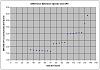
Here is the GPS calculation for the indicated 135. This of course, calculates to about real speed of 130.5 MPH.

Thread
Thread Starter
Forum
Replies
Last Post


