Rear Camera Install
#21
I cut a new hole in that grommet because that wiring loom was sealed up with some RTV type goop rubber material to keep moisture out. I ran the 12+ and ground for the camera power off of the passenger side backup light wiring, but that may be throwing a code as video cut out after a few seconds of display. Diagnosing now.
FYI I am using NaviFly / Avin USA android screen replacement on a 2010 E61
FYI I am using NaviFly / Avin USA android screen replacement on a 2010 E61
any delay or issues with the car's operation?
does it display the idrive info like HVAC and messages?
#22
New Members
Joined: Feb 2019
Posts: 45
Likes: 3
From: Huntington Beach, CA
My Ride: 535i xDrive Sport Wagon (E61)
Model Year: 2010 E61
Engine: N54
I'm considering doing a rear camera install on my E61. A few other people use my vehicle from time to time, and I just like the added security of a camera.
I'm looking to do this inexpensively, and looking at some of the "universal" cameras that are out there. What I've found is the handle-mounted ones don't have a very good viewing angle (mores vertically, they point "down") and the license-plate light mounted cameras seem to point closer to straight back - giving much greater view of distant objects and wider field of view.
Here's an example of the camera I looked at on Amazon:
What other hardware and coding would I need to do?
I'm looking to do this inexpensively, and looking at some of the "universal" cameras that are out there. What I've found is the handle-mounted ones don't have a very good viewing angle (mores vertically, they point "down") and the license-plate light mounted cameras seem to point closer to straight back - giving much greater view of distant objects and wider field of view.
Here's an example of the camera I looked at on Amazon:
What other hardware and coding would I need to do?
Last edited by irjetsetter; 04-16-2020 at 06:01 PM.
#23
I'm not sure of your budget but I like these a lot. Wireless Apple carplay and an oem style rear view camera works awesome in our car.
https://andrewdonnan.com/2019/backup-cameras-wireless-apple-carplay-in-e90-and-e60-bmws/
I've installed a camera only solution in the e90 before, but the time spent running the wiring is what takes the most effort getting through the hatch.
https://andrewdonnan.com/2019/backup-cameras-wireless-apple-carplay-in-e90-and-e60-bmws/
I've installed a camera only solution in the e90 before, but the time spent running the wiring is what takes the most effort getting through the hatch.
#24
New Members
Joined: Feb 2019
Posts: 45
Likes: 3
From: Huntington Beach, CA
My Ride: 535i xDrive Sport Wagon (E61)
Model Year: 2010 E61
Engine: N54
Thanks, that's a nice outline of needed parts. I would be interested in adding CarPlay - so this might work well for both. I've heard mixed feedback on some of these units not working well for phone calls and having some reliability issues - what is your experience with the Android headunit you have?
I'm not sure of your budget but I like these a lot. Wireless Apple carplay and an oem style rear view camera works awesome in our car.
https://andrewdonnan.com/2019/backup-cameras-wireless-apple-carplay-in-e90-and-e60-bmws/
I've installed a camera only solution in the e90 before, but the time spent running the wiring is what takes the most effort getting through the hatch.
https://andrewdonnan.com/2019/backup-cameras-wireless-apple-carplay-in-e90-and-e60-bmws/
I've installed a camera only solution in the e90 before, but the time spent running the wiring is what takes the most effort getting through the hatch.
#25
I've had zero performance or voice or audio quality issues with the 9.0 4gb Android unit. All steering wheel controls work, hand free calls through Apple carplay etc. If I can find some time I'll make a video about it.
Basically buy the most powerful Android unit available. They only quirks was getting the resolution set right at first install. Even the seller provided some software updates. I use FCC launcher to get quickly into Apple carplay
Basically buy the most powerful Android unit available. They only quirks was getting the resolution set right at first install. Even the seller provided some software updates. I use FCC launcher to get quickly into Apple carplay
#26
New Members
Joined: Aug 2018
Posts: 622
Likes: 70
From: Abbotsford, BC
My Ride: 2009 535xi Touring 6MT, 2001 325i 5MT
Engine: N54, M54
I just installed the Avin 8.8" one this last weekend and so far am really happy. Installed the wireless backup camera last night and that went fine, haven't run it with the engine on yet (if that affects the wireless signal or anything). I just wanted Wireless CarPlay so I couldn't give a rip about any of the Android-ness of it or other built in apps. I feel my iPhone does a much better job of managing the display and Siri works great on it. As a bonus, the iDrive knob works in all the places within CarPlay so I don't have to touch the screen at all (it's a bit far to reach in my opinion). I got one of the Avin Avant 4 units for my E46 a few months ago and that was successful enough that I bought this one. So far I think this one works a bit better than my Avant 4. As others have said in the past, temper your expectations a bit and I think you'll be plenty happy with it.
#27
New Members
Joined: Aug 2018
Posts: 622
Likes: 70
From: Abbotsford, BC
My Ride: 2009 535xi Touring 6MT, 2001 325i 5MT
Engine: N54, M54
Here's my list of resolutions.
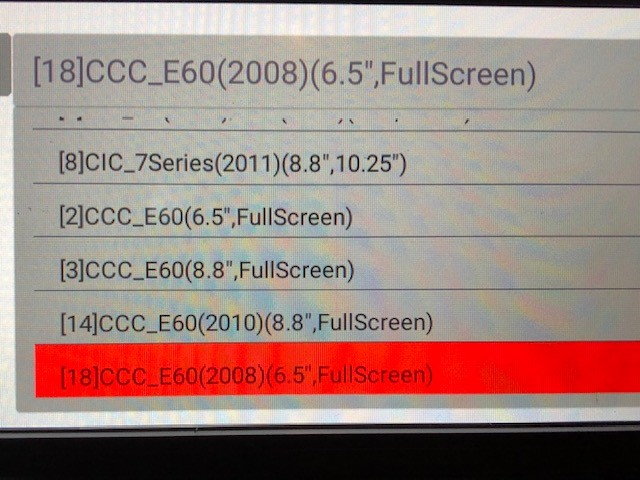
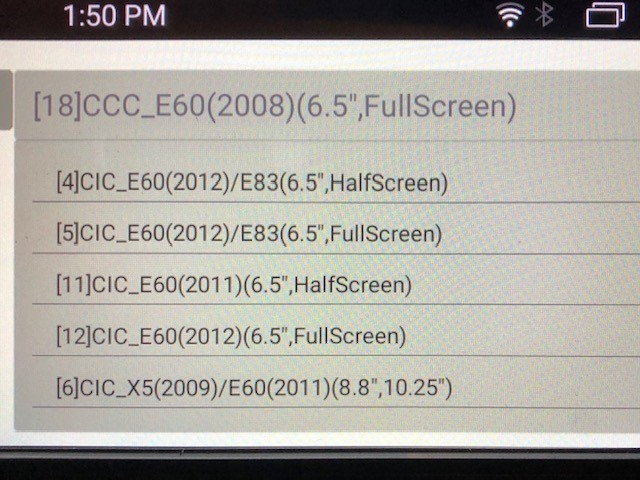
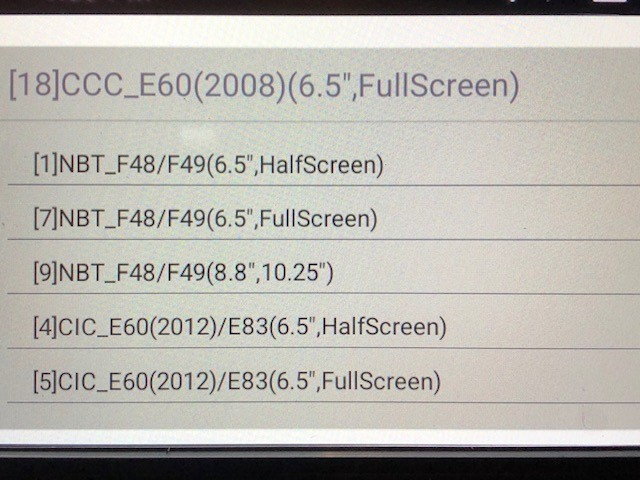
Edit: Nevermind, I see you have a 2010 so you have CIC which probably works differently than the MASK unit for this purpose.
Last edited by kd7iwp; 01-22-2020 at 02:08 PM.
#28
New Members
Joined: Feb 2019
Posts: 45
Likes: 3
From: Huntington Beach, CA
My Ride: 535i xDrive Sport Wagon (E61)
Model Year: 2010 E61
Engine: N54
I'm not sure of your budget but I like these a lot. Wireless Apple carplay and an oem style rear view camera works awesome in our car.
https://andrewdonnan.com/2019/backup-cameras-wireless-apple-carplay-in-e90-and-e60-bmws/
I've installed a camera only solution in the e90 before, but the time spent running the wiring is what takes the most effort getting through the hatch.
https://andrewdonnan.com/2019/backup-cameras-wireless-apple-carplay-in-e90-and-e60-bmws/
I've installed a camera only solution in the e90 before, but the time spent running the wiring is what takes the most effort getting through the hatch.
I just need the camera to work when the gear selector is put into reverse and have the image show up on the CIC display. Has anyone done an OEM retrofit of the reverse camera option? Could I just salvage the parts from a car that is equipped with this from the factory?
#29
I do remember doing a camera-only addition to an e91 wagon I used to own. It'll be a bit cheaper than a full screen replacement. You'll need the handle w/camera, the emulator, and possibly a capacitor to help power the camera so the lights don't pulse it. This looks like a plug and play harness for e9x and e6x units.
https://www.aliexpress.com/item/4000...archweb201603_
https://www.aliexpress.com/item/4000...archweb201603_
#30
Thread Starter
Members
Joined: Oct 2010
Posts: 99
Likes: 0
From: Polk City, FL USA
My Ride: 2001 M5, 2010 e61 / 535iXT Automatic
Model Year: 2001, 2010


