CIP 20 & MP3
#101
Members
Join Date: Jan 2006
Location: Wiltshire, UK
Posts: 28
Likes: 0
Received 0 Likes
on
0 Posts
My Ride: Standard 530d M-Sport Auto. Titanium Silver. Black interior. Business Audio. Rear spoiler.
Originally Posted by rxlee' post='234033' date='Feb 3 2006, 01:15 PM
Hi,
First post on this forum and first month's ownership of my new BMW 535d M Sport which is great
As it's a new Jan 06 car (production Dec 05) I assume I have CIP 2.0.x.
First post on this forum and first month's ownership of my new BMW 535d M Sport which is great

As it's a new Jan 06 car (production Dec 05) I assume I have CIP 2.0.x.
Welcome ! Great car you have. Time for some pics now

I too just got my car just before Christmas and it too does not play MP3's.
Don't assume because it is 2006 model (like mine) it has the latest software.
What I have gathered from this forum is that It depends on what type of radio you.
If you have the "standard" Business Radio and no Sat Nav (like me), then there's no hope of MP3 playback.
If you have Professional Radio, then it should play MP3's and if it does not play, there's is hope with an upgrade software.
I just got car back from the dealer after two weeks sitting their garage (to fix intermittent starting problem) and when they returned it, they said it has the latest software and asked me to try playing MP3's. Well I did and it does not
 . I am waiting for a call-back from them as to what they are going to do about it.
. I am waiting for a call-back from them as to what they are going to do about it.Let's hope you have the Professional Radio.
#102
Members
Join Date: Feb 2006
Location: Glos, UK
Posts: 17
Likes: 0
Received 0 Likes
on
0 Posts
My Ride: BMW 535d M Sport
Thanks for the response guys. I assume I have the business radio as I didn't upgrade, so it doesn't sound like I've got much hope with MP3s.
It was on a decent quality Sony cd-r, but I'll give it a go once more by burning at the lowest speed possible and feedback to the forum.
As for pics, I'll have to wash the car first - it's covered in salt and grime after a week's commuting.
Thanks
Roger
It was on a decent quality Sony cd-r, but I'll give it a go once more by burning at the lowest speed possible and feedback to the forum.
As for pics, I'll have to wash the car first - it's covered in salt and grime after a week's commuting.
Thanks
Roger
#103
Originally Posted by lunne' post='230406' date='Jan 27 2006, 11:36 AM
[quote name='M3 SMGII' post='230398' date='Jan 27 2006, 04:20 AM']
[quote name='ricky' post='230080' date='Jan 26 2006, 09:46 PM']
[quote name='sapkan' post='228140' date='Jan 23 2006, 07:54 AM']
Has anyone with pronav and with a build date between march and september 2005 got their mp3 working without changing the CCC? input much appreciated
[quote name='ricky' post='230080' date='Jan 26 2006, 09:46 PM']
[quote name='sapkan' post='228140' date='Jan 23 2006, 07:54 AM']
Has anyone with pronav and with a build date between march and september 2005 got their mp3 working without changing the CCC? input much appreciated
535d E60 Nav Pro sept 04 build .
CIP 20.0 with MP3 working without any change.

My car is also sept 04 with navi prof but i went to the dealer and he said it is still not possible to have MP3 and 3D view for cars before 3/05 navi prof. :thumbsdown:
Do you also have dutch menu structure or still english??
thx
[/quote]
Hi!
My car is march 04 and i have navi prof with 3D view and mp3. Your dealer needs to be updated....

[/quote]
hi thx for the reply.
Do you really mean that??3D AND MP3???
My dealer told me it is still not possible :'(
Do you also have Dutch or another language for the navi??
[/quote]
My car's build is pre 09/2004 and I've recently got it upgraded to the latest CIP and I get the Perspective Navigiation (3D view), I don't however have MP3, I've asked for it to be enabled this Friday once I'd found a dealer who knew what I was talking about
 so fingers crossed
so fingers crossed 
I know the bulletin only says car's pre 03/05 will work with MP3 but as others here have it working I may be lucky.
I've got Prof Nav on a 530d sport.
[/quote]
Yes
 It works
It works  so much for my local dealer (Hampshire nr Southampton) who told me it couldn't be done.
so much for my local dealer (Hampshire nr Southampton) who told me it couldn't be done.Thanks to everyone for the info on this its a great feature I thought I'd never have.
#104
Members
Join Date: Aug 2005
Location: Frankfurt, Germany
Posts: 7
Likes: 0
Received 0 Likes
on
0 Posts
My Ride: Nov 04 BMW E61 525iA, Navi Prof CCC with voice recognition, Dakota Leather, Adaptive Xenon, PDC, Elec. seats with Seatmemory, Advanced Airco, Panorama Roof, 17" 138 runflat, DVB-T TV, Dimming Int. Mirror, CD Changer, Bluetooth retrofitted with Nokia 6230
For those of you that struggle with the file names in the new CIP 20 MP3 interface, here is some help:
By default if you burn a CD in say Nero, the setting is ISO Level 1 with 8.3 filenames. This will make your folders and files look like something like this : (Example artist Alex Lloyd) "ALEXLLOY".
If you change the settings to Iso Level 2 you suddenly have long file and folder names up to 31 characters. If you however dont change anything else, the character set will default to ISO9660. This will make the artist appear in your Idrive screen as "ALEX_LLOYD" (all caps, no spaces, annoying!)
Finally, you should change Character set from ISO9660 to ASCII. This will solve the problem and the artist will show as "Alex Lloyd".
Please see the image for a screenshot from the nero burning version 6 rom screen.
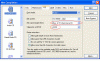
hope this helps
By default if you burn a CD in say Nero, the setting is ISO Level 1 with 8.3 filenames. This will make your folders and files look like something like this : (Example artist Alex Lloyd) "ALEXLLOY".
If you change the settings to Iso Level 2 you suddenly have long file and folder names up to 31 characters. If you however dont change anything else, the character set will default to ISO9660. This will make the artist appear in your Idrive screen as "ALEX_LLOYD" (all caps, no spaces, annoying!)
Finally, you should change Character set from ISO9660 to ASCII. This will solve the problem and the artist will show as "Alex Lloyd".
Please see the image for a screenshot from the nero burning version 6 rom screen.
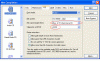
hope this helps

Thread
Thread Starter
Forum
Replies
Last Post


