DIY: E60 Dashcam/Radar Hardwire guide
#1
New Members
Thread Starter
Join Date: Dec 2015
Location: Johns Creek, GA
Posts: 46
Received 0 Likes
on
0 Posts
My Ride: 2008 528i, Dynamic Drive, Active Steering, Nav, Adaptive Xenon, Comfort Seats
In this guide I will show you how to hardwire a dashcam or/and a radar detector into your E60 using the power lead going to the mirror. This is the first DIY guide I have written so please bare with me!
I chose this wire instead of the sunroof power wire because the mirror draws less current than the sunroof and the mirror draws steady current unlike the current peak that happens when you open the sunroof. This wire is also switched so it will only run when the car is on.
Most dash cams run off 5v USB so you will need to purchase some sort of 12v to 5volt DC converter- I got mine off amazon. The one I bought has 2 usb ports coming off it which will allow me to charge my phone if im using navigation on it as well as the dashcam.
If you are wiring in a radar detector, all you will need is the hardwire kit for your detector. Detectors usually will run off of 12v power so you do not need any converter.
What you need:
Here we go!
First you will want to pry the top switch console out using your safe pry tool or your flathead screwdriver, pry near the clips in the picture

Optional: Remove the connectors for the things in the overhead switch panel, here is a picture of the connectors, just remember which color goes into which slot and you should be fine. Do not start the car with the passenger air bag light unplugged because the car will throw an airbag fault. If that happens, plug the light back in and then start the car again
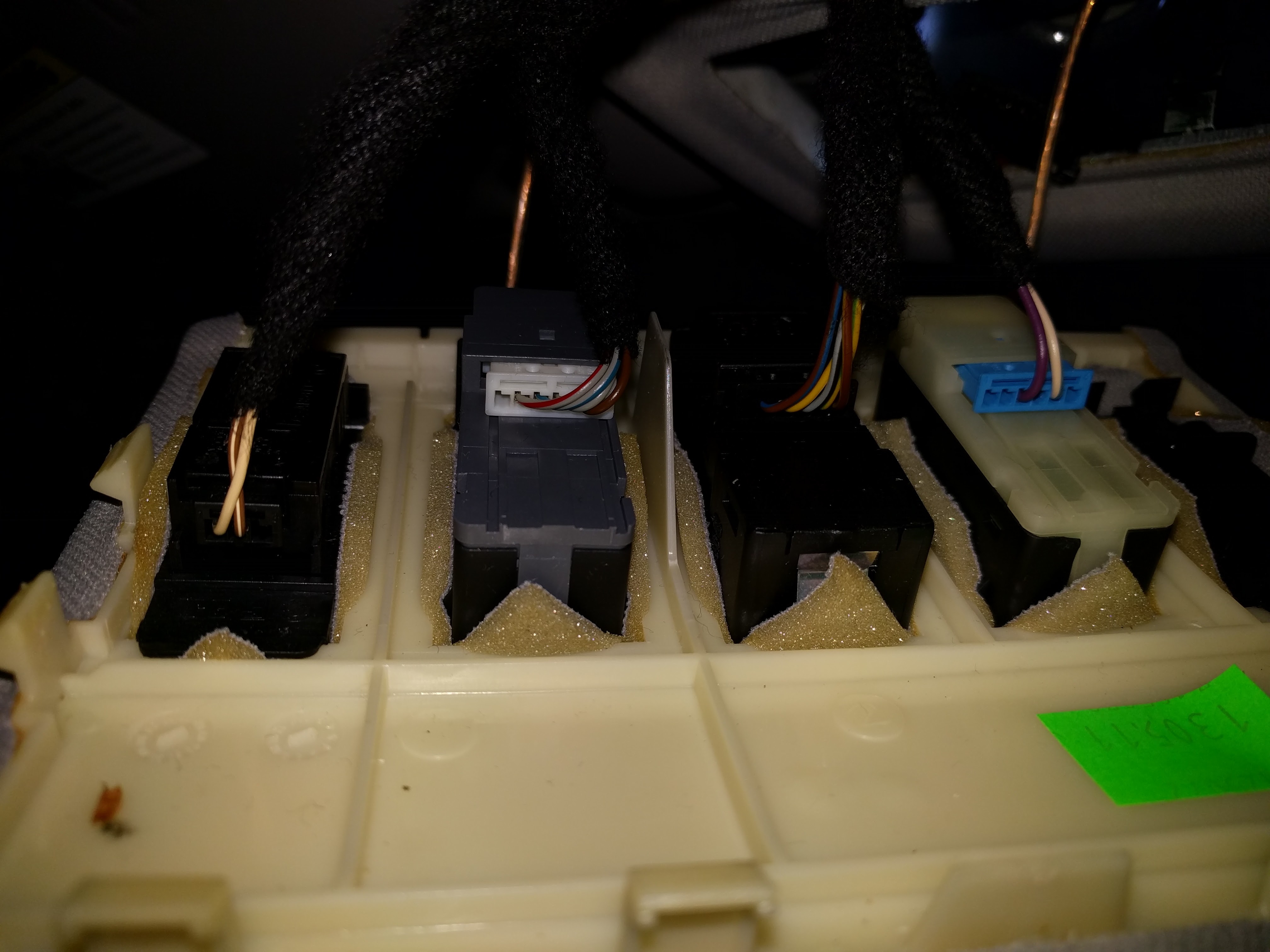
Next you will want to remove the overhead light cluster, there are two metal tabs holding this in place, just push these tabs in and push down from the top of the cluster. Here is a picture of the tabs.
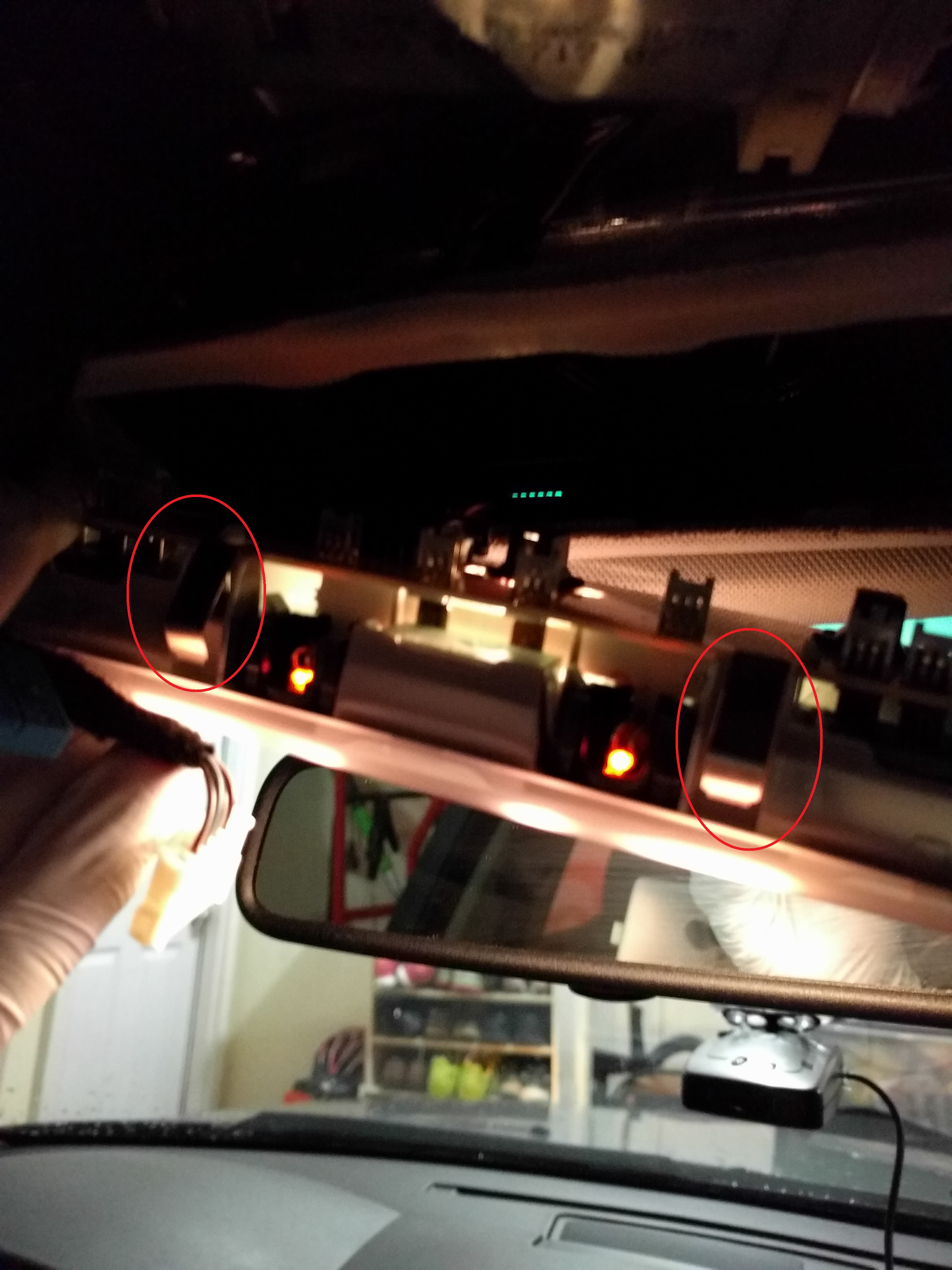
Now look through the two cavities you opened up and at the front you should see a hole that goes through the headliner for the mirror power wires. Find the harness that goes through that hole and identify the green and yellow wire. This is the wire you will be tapping into for 12 volt power.



Now use your quicksplice to tap into the green and yellow wire. Make sure to also place the power wire for your accessory (detector or 12v converter) in the splice. Since I was wiring in a 12v to 5v converter, I placed the red wire from that into the splice. I also had to lengthen the wire coming off the converter by using some speaker wire and quick connect plugs
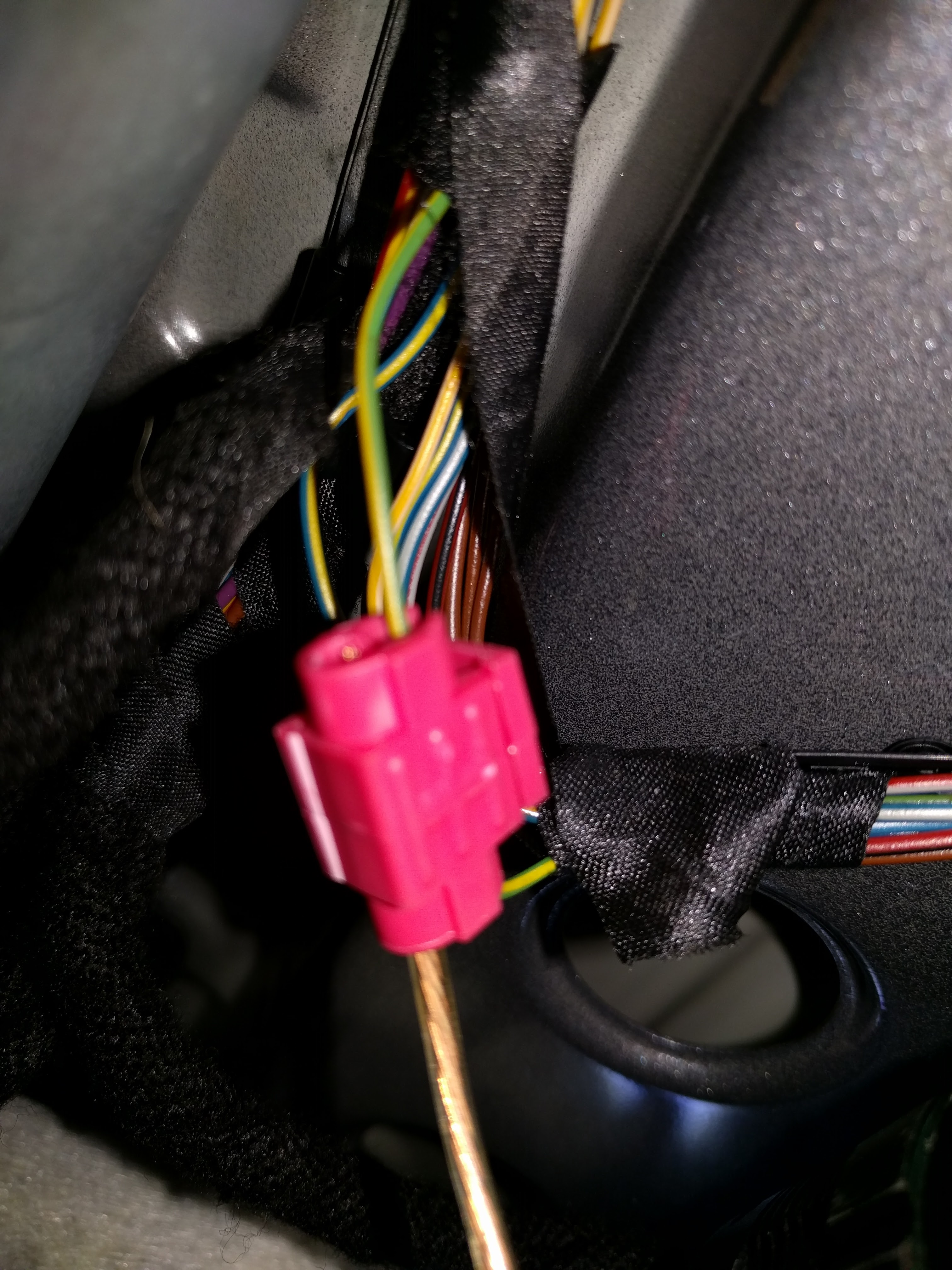
Now we need to ground the accessory so that electricity will properly flow. If you look at the sunroof motor, you will see it is screwed into place using T25 torx screws. These screws make contact to the frame and are suitable to use as a ground. I used the screw on the left edge of the motor because I will be stashing all my wiring on the left side.

In the previous picture you can see my ground is connected to the screw using a spade terminal. I used the spade terminal because it is a safe and clean way of connecting things. You can also choose to just wrap the wire around the screw but it can be a fire hazard if a strand of wire comes loose.
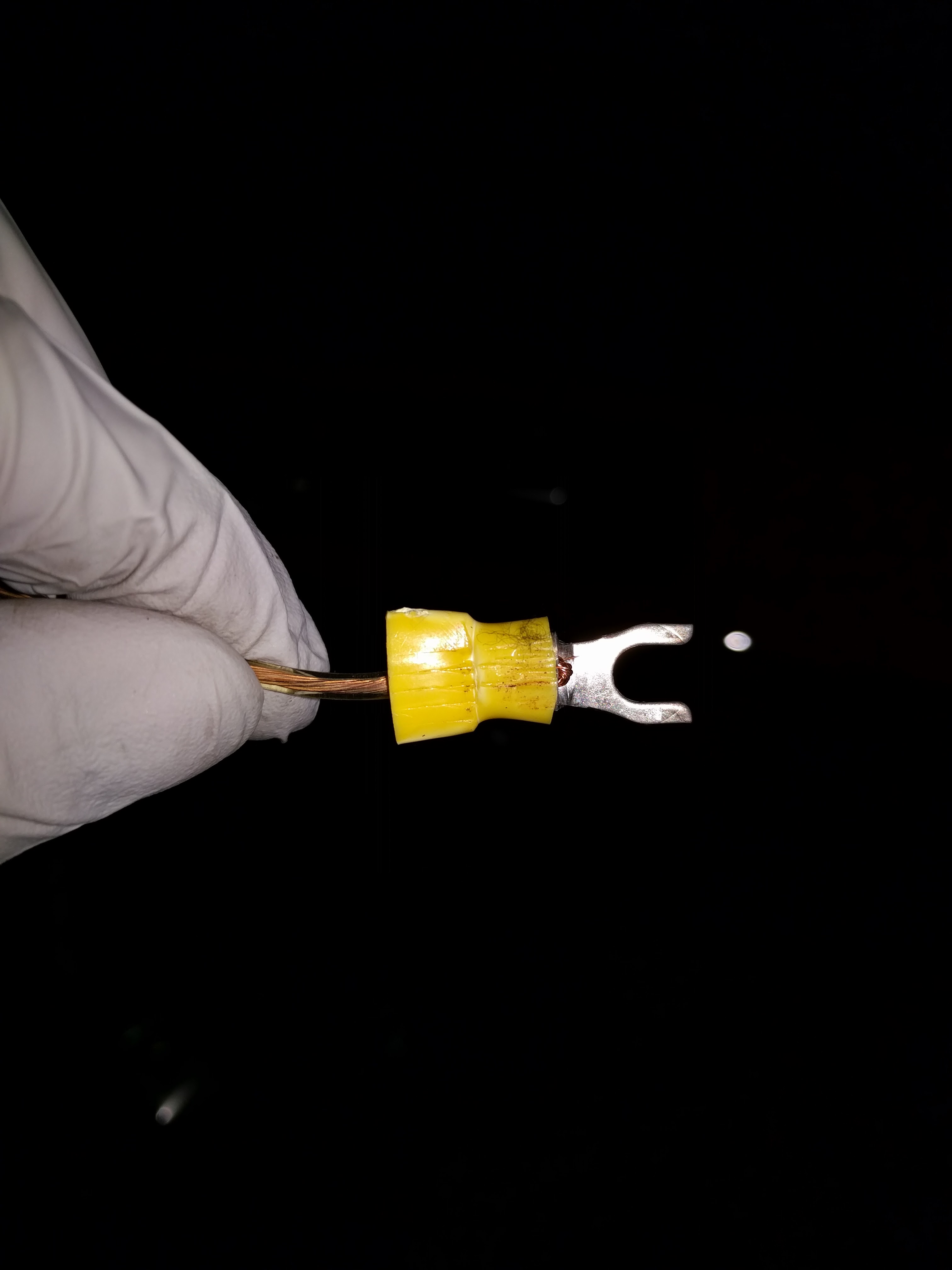
This is where you should be at so far:

In that picture you can see my quick connect plugs I used and the 12v to 5v converter. If you are wiring a detector, you would just have your hardwire kit's wires connected to power and ground.
Now plug in your overhead switch panel wires that you might have unplugged. You need to do this if you unplugged them or your car will throw out a bunch of warnings. You do not have to plug the light fixture back in, just the switches, airbag light and SOS light.

Success! The converter is charging a usb device.
Now you need to tuck your wires away and make everything look pretty.
I pushed the two usb output plugs from my converter out the front of the headliner. Just push down on the headliner at the edge and fish your wire through.

I then shoved all my wires into the cavity between the roof and headliner on the left. I also made sure to put electrical tape on all my connections just in case.

And that's it! Just plug the light fixture back in and the switches and enjoy your hardwired accessory!
I chose this wire instead of the sunroof power wire because the mirror draws less current than the sunroof and the mirror draws steady current unlike the current peak that happens when you open the sunroof. This wire is also switched so it will only run when the car is on.
Most dash cams run off 5v USB so you will need to purchase some sort of 12v to 5volt DC converter- I got mine off amazon. The one I bought has 2 usb ports coming off it which will allow me to charge my phone if im using navigation on it as well as the dashcam.
If you are wiring in a radar detector, all you will need is the hardwire kit for your detector. Detectors usually will run off of 12v power so you do not need any converter.
What you need:
- (if you are installing a usb dashcam)
- Hardwire kit (if you are installing a radar detector)
- and extra copper wire(used these to extend the length of the wire coming off the converter)
- (optional:used to connect to ground, can also just wrap wire around screw)
- (Need this to splice into power wire)
- Wire strippers (Strip wire leads, can also use scissors)
- T25 Torx Bit (Remove sunroof motor screw to use a ground)
- Flat head screwdriver/vinyl prytool
- Pliers
Here we go!
First you will want to pry the top switch console out using your safe pry tool or your flathead screwdriver, pry near the clips in the picture

Optional: Remove the connectors for the things in the overhead switch panel, here is a picture of the connectors, just remember which color goes into which slot and you should be fine. Do not start the car with the passenger air bag light unplugged because the car will throw an airbag fault. If that happens, plug the light back in and then start the car again
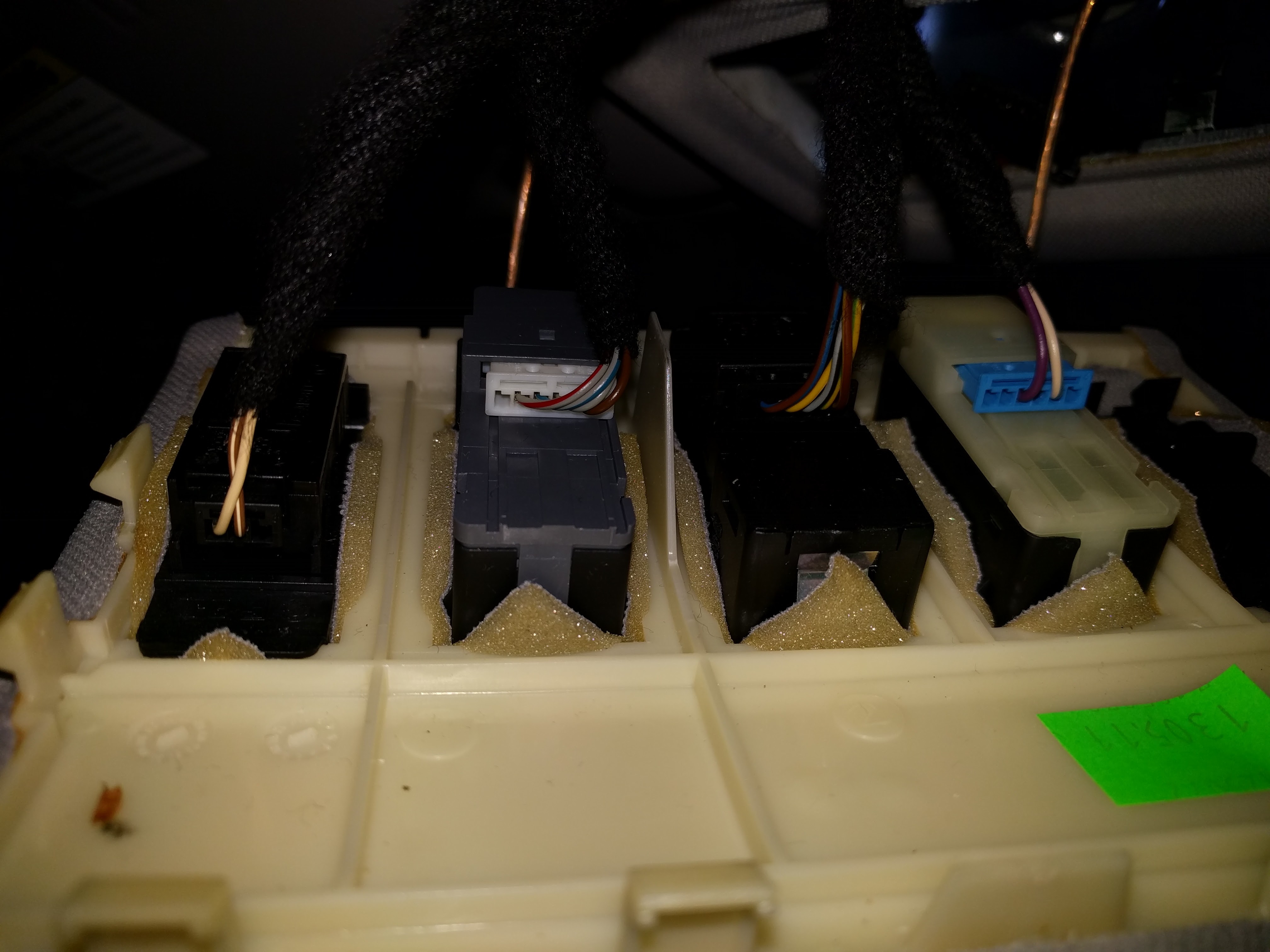
Next you will want to remove the overhead light cluster, there are two metal tabs holding this in place, just push these tabs in and push down from the top of the cluster. Here is a picture of the tabs.
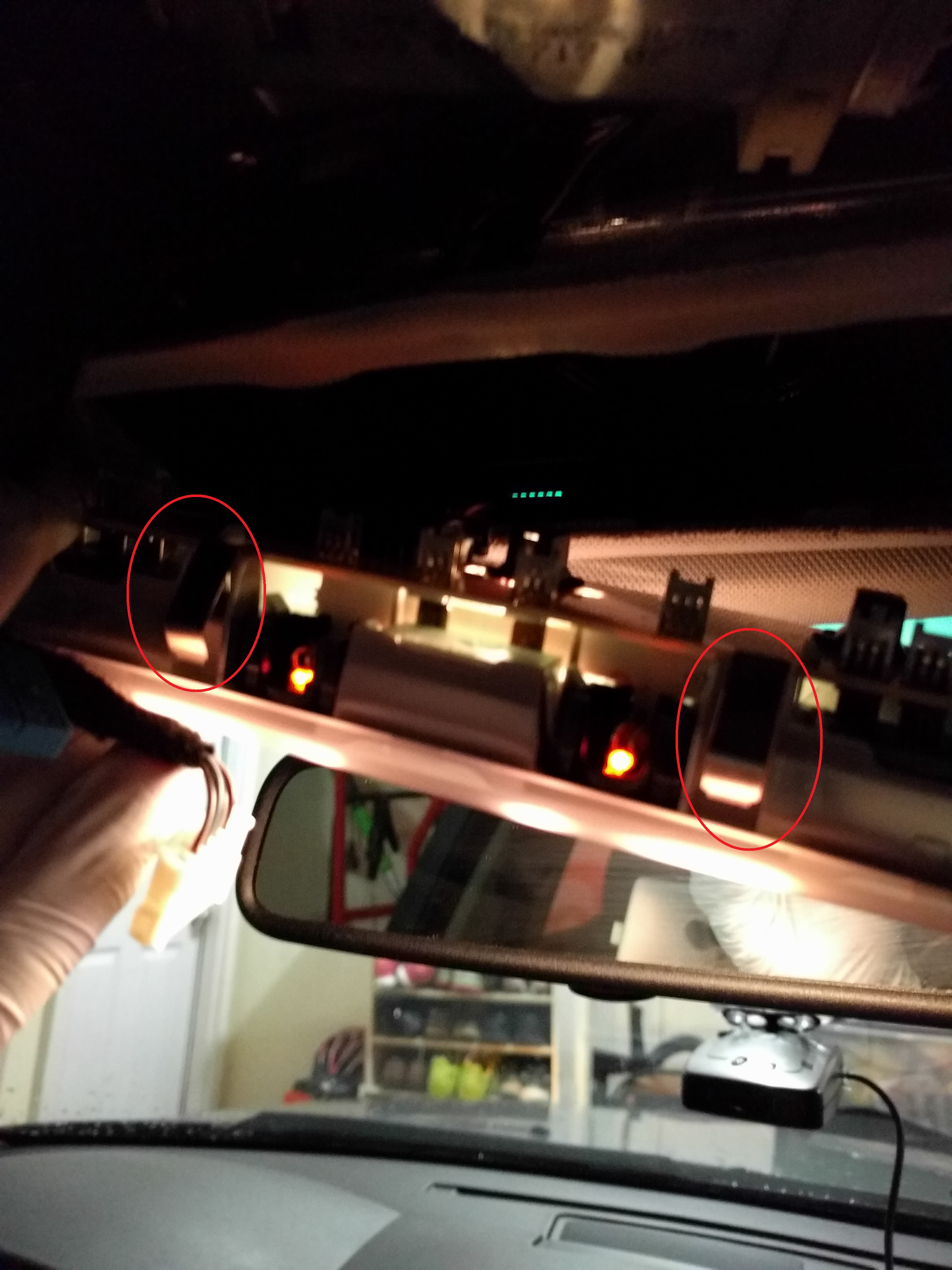
Now look through the two cavities you opened up and at the front you should see a hole that goes through the headliner for the mirror power wires. Find the harness that goes through that hole and identify the green and yellow wire. This is the wire you will be tapping into for 12 volt power.



Now use your quicksplice to tap into the green and yellow wire. Make sure to also place the power wire for your accessory (detector or 12v converter) in the splice. Since I was wiring in a 12v to 5v converter, I placed the red wire from that into the splice. I also had to lengthen the wire coming off the converter by using some speaker wire and quick connect plugs
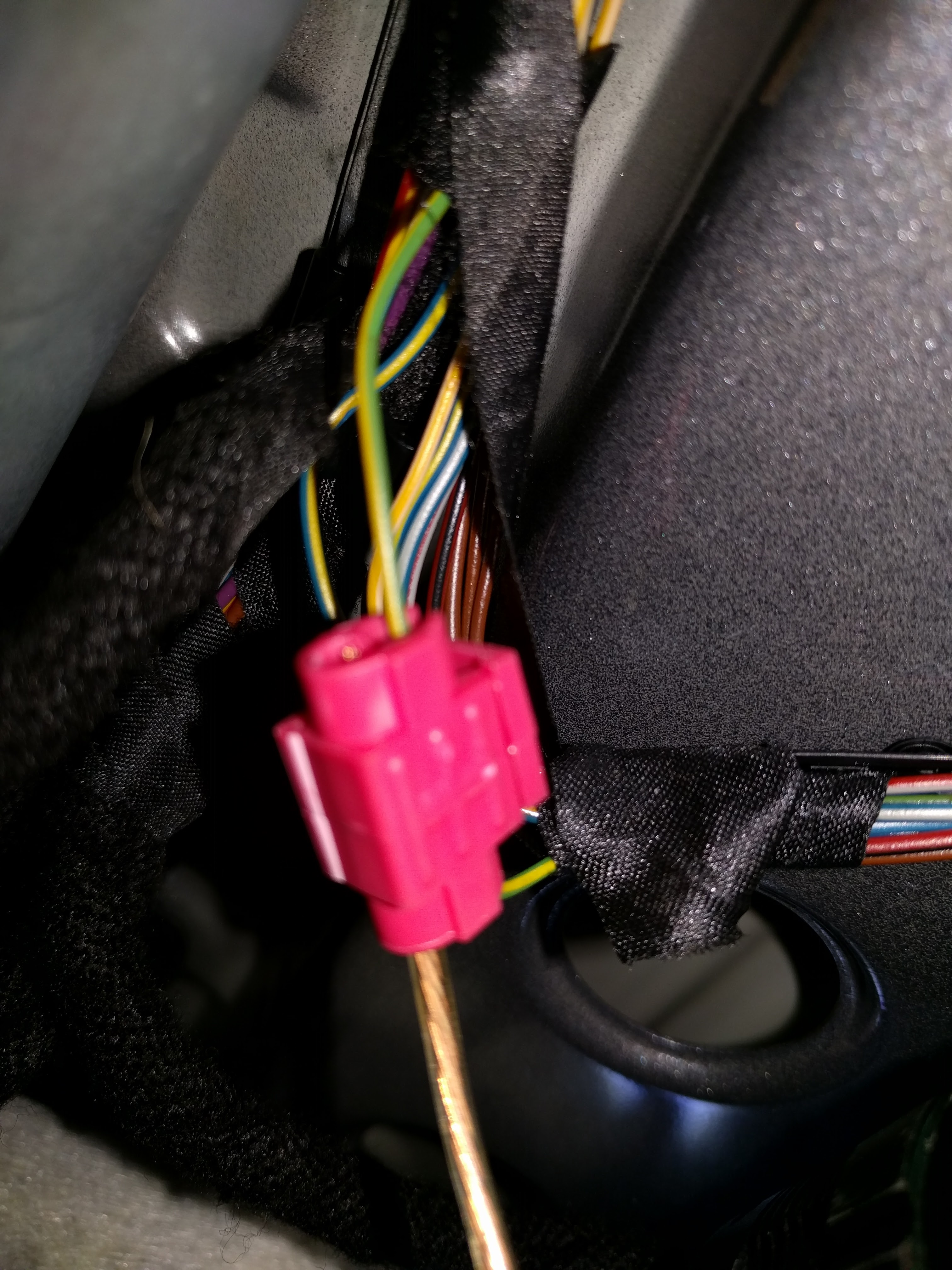
Now we need to ground the accessory so that electricity will properly flow. If you look at the sunroof motor, you will see it is screwed into place using T25 torx screws. These screws make contact to the frame and are suitable to use as a ground. I used the screw on the left edge of the motor because I will be stashing all my wiring on the left side.

In the previous picture you can see my ground is connected to the screw using a spade terminal. I used the spade terminal because it is a safe and clean way of connecting things. You can also choose to just wrap the wire around the screw but it can be a fire hazard if a strand of wire comes loose.
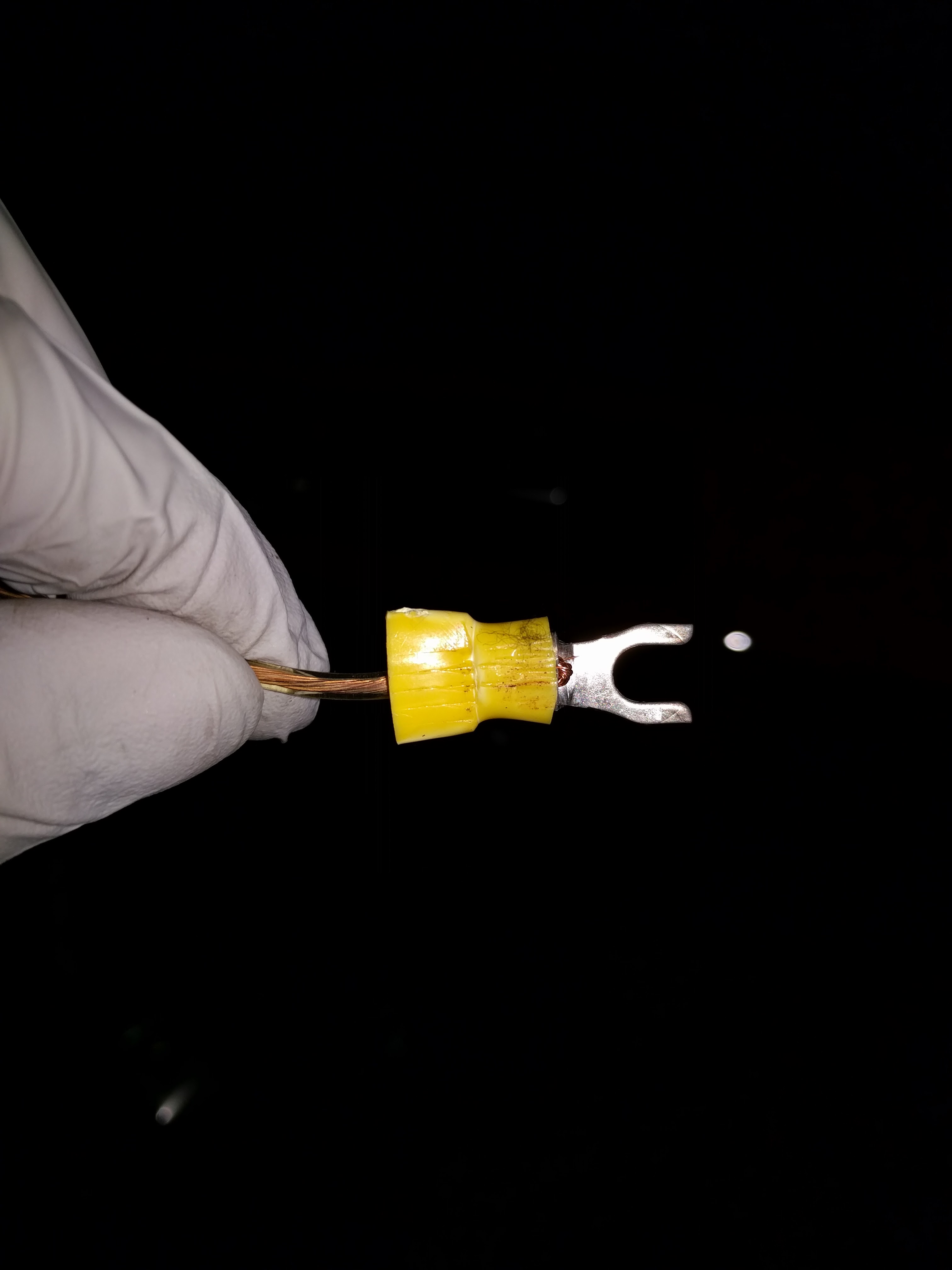
This is where you should be at so far:

In that picture you can see my quick connect plugs I used and the 12v to 5v converter. If you are wiring a detector, you would just have your hardwire kit's wires connected to power and ground.
Now plug in your overhead switch panel wires that you might have unplugged. You need to do this if you unplugged them or your car will throw out a bunch of warnings. You do not have to plug the light fixture back in, just the switches, airbag light and SOS light.

Success! The converter is charging a usb device.
Now you need to tuck your wires away and make everything look pretty.
I pushed the two usb output plugs from my converter out the front of the headliner. Just push down on the headliner at the edge and fish your wire through.

I then shoved all my wires into the cavity between the roof and headliner on the left. I also made sure to put electrical tape on all my connections just in case.

And that's it! Just plug the light fixture back in and the switches and enjoy your hardwired accessory!
#3
Senior Members
Join Date: Nov 2008
Location: Houston, TX
Posts: 670
Likes: 0
Received 0 Likes
on
0 Posts
My Ride: 2006 530i, Jet Black, Tan, Premium, Steptronic
I like everything except for the speaker wire. You went to a great deal of trouble to do it right and then skimped out on using properly insulated 16-18 gauge wire.
#4
New Members
Thread Starter
Join Date: Dec 2015
Location: Johns Creek, GA
Posts: 46
Received 0 Likes
on
0 Posts
My Ride: 2008 528i, Dynamic Drive, Active Steering, Nav, Adaptive Xenon, Comfort Seats
Yeah, I thought I had the wires in our closet but ended up not having them. Didn't want to wait more time to get the wires as I was leaving to college the next day and wanted my dashcam wired up before. Any dangers I should be aware of?
#5
New Members
And not to worry about your speaker wire should be just fine for the low power application here.
The following users liked this post:
zoppp (06-05-2020)
Thread
Thread Starter
Forum
Replies
Last Post
calpalmer
DIY: Do It Yourself
23
06-10-2009 05:33 PM



