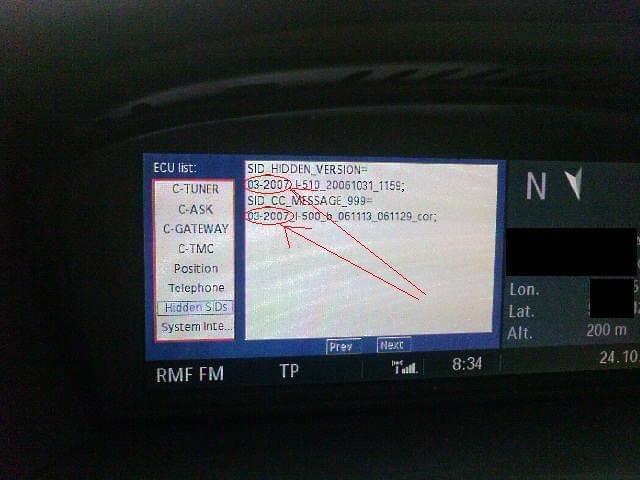Software version
#11
Contributors
Join Date: Sep 2008
Location: Massachusetts, USA
Posts: 2,718
Likes: 0
Received 1 Like
on
1 Post
My Ride: 2006 525XI, Jet black on Dakota beige. Premium and winter packages. I consider myself a purist and intend to keep my car absolutely stock and shiny.
2008 328I Convertible, Sapphire black on beige interior. Premium package, NAV, iPod adapter.
Retired: 2002 325I, Titanium silver on black leather. Premium package. Absolutely stock and proud of it.
Originally Posted by tooltec' post='1027521' date='Oct 8 2009, 03:52 AM
I for one am not really bothered which version my E60 has, based on numerous problems when updates have been made to my desktop PC and mobile phone.The only time that I would be interested is if I had a problem that BMW said needed an update to resolve.
#12
Contributors
Join Date: Jun 2004
Location: FLA - East Coast, USA
Posts: 3,618
Likes: 0
Received 0 Likes
on
0 Posts
My Ride: (USA) 645Ci, Silver Gray, Chateau, Cold Weather PKG, Premium Sound PKG, Sport PKG, Step, NAV [Std Equip in 645], HUD, Satellite (SIRIUS) Radio, Aux Input, Bluetooth enabled using iPhone 3GS w/ adapter cradle - Build date - 01/05, Baby delivered 2/24/05
Only non-iDrive systems can find software version in their non iDrive hidden menu. iDrive folks have no way in either hidden menu to get Target Data Status (TDS) info (the true software level in car).
#13
Members
Thread Starter
Join Date: Feb 2009
Location: New Jersey
Posts: 81
Likes: 0
Received 0 Likes
on
0 Posts
Originally Posted by v_therussian' post='1027579' date='Oct 8 2009, 08:41 AM
What about if you bring up the hidden menu?
the closest thing I could find is the following code "E60 1-06-04-500PL2 I-4-45-MASK MMIT"
is there any way to decode that code? I think the "..-06-04-...) means April of 2006. Maybe the software was last updated than?
#14
Senior Members
Join Date: Jul 2009
Location: UK
Posts: 610
Likes: 0
Received 0 Likes
on
0 Posts
My Ride: 2007 530d M Sport Automatic, Le Mans Edition.Le Mans Blue Individual Paint Special, Syrah Blue Individual Leather, Piano Black Individual Interior Trim, Front seat heating,M Double Spoke 172 19
Originally Posted by cobradav' post='1028387' date='Oct 9 2009, 08:45 AM
Only non-iDrive systems can find software version in their non iDrive hidden menu. iDrive folks have no way in either hidden menu to get Target Data Status (TDS) info (the true software level in car).
#15
Contributors
Join Date: Mar 2009
Location: Essex, UK.
Posts: 2,553
Likes: 0
Received 0 Likes
on
0 Posts
My Ride: 2006 530 d M-sport e60
Originally Posted by cobradav' post='1028387' date='Oct 9 2009, 02:45 PM
Only non-iDrive systems can find software version in their non iDrive hidden menu. iDrive folks have no way in either hidden menu to get Target Data Status (TDS) info (the true software level in car).
#17
Members
Join Date: Jul 2007
Location: Poland
Posts: 23
Likes: 0
Received 0 Likes
on
0 Posts
My Ride: E60 530D A 218PS 500Nm (M57N) automatic 2004 PDF,
color 354 Titanium Silver Metallic, Black Dakota Leather (option Code: LCSW), shadow line, comfort seat with memory, heating (also back seat), air condition, park assist x2,
navi professional, phone professional,voice control (english),
TV, electric windows, mirrors, xenon lights, HUD ,
automatic cruise control, (aktivlenkung),
sport steering wheel ,sport suspension,
runflat 225/50/17 Bridgestone Potenza
runflat 225/50/17 Nokian WR (winter)
BMW sternspeiche 138
#18
Contributors
Join Date: Dec 2007
Location: Vancouver, BC
Posts: 4,508
Likes: 0
Received 0 Likes
on
0 Posts
My Ride: See sig :)
Originally Posted by BLooD' post='1027512' date='Oct 8 2009, 12:35 AM
is no way to check, only the dealer can check it
actually, if you turn key to position 2 (on) without starting the engine, hold down idrive knob, push left twice, down once, right once, up twice, simultaneously, pressing heated seat button on than off, than set front seat setting to the lowest, press the trunk release button and, idrive should display the version info... Trick I picked off as working as a bmw technician...
#19
Contributors
Join Date: Aug 2007
Location: Atlanta Burbs
Posts: 1,871
Likes: 0
Received 0 Likes
on
0 Posts
My Ride: 08 550 Carbon Sport Almost everything factory, but no sound upgrades.
Originally Posted by tbal' post='1040508' date='Oct 26 2009, 04:50 AM
actually, if you turn key to position 2 (on) without starting the engine, hold down idrive knob, push left twice, down once, right once, up twice, simultaneously, pressing heated seat button on than off, than set front seat setting to the lowest, press the trunk release button and, idrive should display the version info... Trick I picked off as working as a bmw technician...



Questions ... E60 is a LCI
What key? Monkey? Doorkey? Whiskey?
Where is position 2?
At what BMW dealership do you tech?
sixcard

#20
Originally Posted by tbal' post='1040508' date='Oct 26 2009, 03:50 AM
actually, if you turn key to position 2 (on) without starting the engine, hold down idrive knob, push left twice, down once, right once, up twice, simultaneously, pressing heated seat button on than off, than set front seat setting to the lowest, press the trunk release button and, idrive should display the version info... Trick I picked off as working as a bmw technician...
great info... how do we know that we have the latest? need to keep asking the service centre. ?