MP3 Aficianados
#1
Contributors
Thread Starter
Join Date: Aug 2005
Location: Austin TX
Posts: 6,554
Likes: 0
Received 0 Likes
on
0 Posts
My Ride: 2014 X5 xDrive 5.0 M Package Carbon Black Metallic/2008 M Roadster Imola Red
Hi Friends:
Well, I now can play MP3's--as you may know as a consequence of my threads on 20.01.00. I am satisfied getting about 3 CD's worth of music on a single MP3 disk. So, I have tried ripping at the highest level--as far as I know (320 as I recall). Despite adjusting the equalizer on my premium sound, the recordings lack tonal range and seem overly sharp and harsh. They also sound horrible on even an old Bose system in the garage.
I am satisfied getting about 3 CD's worth of music on a single MP3 disk. So, I have tried ripping at the highest level--as far as I know (320 as I recall). Despite adjusting the equalizer on my premium sound, the recordings lack tonal range and seem overly sharp and harsh. They also sound horrible on even an old Bose system in the garage.
I have never paid much attention to MP3s. But, I have heard so many times how great they are--approaching or equalling (some would say) CD quality at relatively high compression (say, 128) provided one is not listening on an excellent sound system.
I wonder if anyone has any tips for improving the quality of my MP3's. I have been ripping with Musicmatch Juke Box and burning with Nero Express. But, I have some ripping or burning alternatives--e.g., WMP, iTunes, and MusicMatch--no other dedicated burning programs though.
Thanks in advance.
Well, I now can play MP3's--as you may know as a consequence of my threads on 20.01.00.
 I am satisfied getting about 3 CD's worth of music on a single MP3 disk. So, I have tried ripping at the highest level--as far as I know (320 as I recall). Despite adjusting the equalizer on my premium sound, the recordings lack tonal range and seem overly sharp and harsh. They also sound horrible on even an old Bose system in the garage.
I am satisfied getting about 3 CD's worth of music on a single MP3 disk. So, I have tried ripping at the highest level--as far as I know (320 as I recall). Despite adjusting the equalizer on my premium sound, the recordings lack tonal range and seem overly sharp and harsh. They also sound horrible on even an old Bose system in the garage.I have never paid much attention to MP3s. But, I have heard so many times how great they are--approaching or equalling (some would say) CD quality at relatively high compression (say, 128) provided one is not listening on an excellent sound system.
I wonder if anyone has any tips for improving the quality of my MP3's. I have been ripping with Musicmatch Juke Box and burning with Nero Express. But, I have some ripping or burning alternatives--e.g., WMP, iTunes, and MusicMatch--no other dedicated burning programs though.
Thanks in advance.
#2
Banned
Join Date: Jan 2005
Location: San Francisco Bay area
Posts: 2,882
Likes: 0
Received 0 Likes
on
0 Posts
My Ride: '05 545i, silver gray, black leather with anthracite maple wood, sport package, premium sound, navigation, cold weather package, electric rear sunshade, folding rear seat, satellite radio prep, PIAA 4150K fogs, red rear reflectors, hardwired Valentine One
I rip my CDs using Exact Audio Copy w/ LAME encoder @ 256kbps VBR--download & instructions here:
http://users.pandora.be/satcp/tutorials.htm
Then I normalize volume using MP3Gain @ 94dB:
http://mp3gain.sourceforge.net/
I use Nero to burn CDs.
Using a high quality encoder makes a lot of difference. The encoders in Musicmatch, iTunes, etc. are low quality.
BTW--shouldn't this be in the lounge????

http://users.pandora.be/satcp/tutorials.htm
Then I normalize volume using MP3Gain @ 94dB:
http://mp3gain.sourceforge.net/
I use Nero to burn CDs.
Using a high quality encoder makes a lot of difference. The encoders in Musicmatch, iTunes, etc. are low quality.
BTW--shouldn't this be in the lounge????


#3
Contributors
Thread Starter
Join Date: Aug 2005
Location: Austin TX
Posts: 6,554
Likes: 0
Received 0 Likes
on
0 Posts
My Ride: 2014 X5 xDrive 5.0 M Package Carbon Black Metallic/2008 M Roadster Imola Red
Thanks Stream. I'll check the things you mentioned out. Yep, the lounge would be fine. I seldomly go there so I tend not to think of it. On the other hand, there have been so many MP3 discussions here that making good ones might be a topic of interest to many 5 owners--sort of like which gasoline is best, and what should one do about a dent in a 5er, etc. etc.
#4
Contributors
Join Date: Jan 2005
Location: San Jose, California, USA
Posts: 4,119
Likes: 0
Received 0 Likes
on
0 Posts
My Ride: 2008 Porsche 911 Carrera S Convertible. Midnight Blue, 6 Speed.Retired - 2007 997 Carrera S, Midnight Blue, Grey leather, premium audioRetired - 2007 550i, Monaco Blue over Beige, Navigation, Logic 7, Cold Weather Pack, Comfort Access, Sport Package
Model Year: 2008
Znod, if I recall correctly you are a Mac user in which case you might want to take a look at this for an OS X application which rips into a number of different formats, including a LAME MP3 encoder, and also uses a lookup for CD track data. Re your sound quality issues, to be honest, whilst I broadly agree with Stream, I would doubt the difference between the quality of the Mp3 encoders in applications such MusicMatch and iTunes etc (when compared to subjectively better decoders) is such that it alone is responsible for the poor sound quality. Are you sure you're encoding at the rates you think??
Edited to add (slightly off topic) that for anyone using iTunes to replay their digital music (MP3, AAC or Lossless) I highly recommend exploring Octiv's Volume Logic plug which digitally remasters music on the fly during playback and does (to my ears at least) significantly enhance audio quality. Provides a number of different presets which are much better than the iTunes EQ presets and there is a free 15 day trial.
http://www.octiv.com/index.asp?content=iTunes
http://www.volumelogic.com/index.asp?content=reviews
Edited to add (slightly off topic) that for anyone using iTunes to replay their digital music (MP3, AAC or Lossless) I highly recommend exploring Octiv's Volume Logic plug which digitally remasters music on the fly during playback and does (to my ears at least) significantly enhance audio quality. Provides a number of different presets which are much better than the iTunes EQ presets and there is a free 15 day trial.
http://www.octiv.com/index.asp?content=iTunes
http://www.volumelogic.com/index.asp?content=reviews
#5
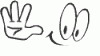
Top quality mp3's:
1. Rip from original cd with this program --> 192 kbit/s full stereo is enough. Easy CD DA Extractor V9.0.1 (best program available) You may need to edit settings in program.. 192 kbit/s joint stereo to full stereo and disable filtering in lowpass or highpass...
2. Burn data CD or DVD with Nero Burning ROM 7.0.1.4 b
if needed..
3. Re tag Mp3 files with Mp3/TAG Studio v3.5 (best program available)
4. Listen Mp3 files in PC with Winamp v5.2 (build 365 beta)[font=Arial]

#6
Contributors
Thread Starter
Join Date: Aug 2005
Location: Austin TX
Posts: 6,554
Likes: 0
Received 0 Likes
on
0 Posts
My Ride: 2014 X5 xDrive 5.0 M Package Carbon Black Metallic/2008 M Roadster Imola Red
Originally Posted by swajames' post='231087' date='Jan 28 2006, 04:44 PM
Znod, if I recall correctly you are a Mac user in which case you might want to take a look at this for an OS X application which rips into a number of different formats, including a LAME MP3 encoder, and also uses a lookup for CD track data. Re your sound quality issues, to be honest, whilst I broadly agree with Stream, I would doubt the difference between the quality of the Mp3 encoders in applications such MusicMatch and iTunes etc (when compared to subjectively better decoders) is such that it alone is responsible for the poor sound quality. Are you sure you're encoding at the rates you think??
Edited to add (slightly off topic) that for anyone using iTunes to replay their digital music (MP3, AAC or Lossless) I highly recommend exploring Octiv's Volume Logic plug which digitally remasters music on the fly during playback and does (to my ears at least) significantly enhance audio quality. Provides a number of different presets which are much better than the iTunes EQ presets and there is a free 15 day trial.
http://www.octiv.com/index.asp?content=iTunes
http://www.volumelogic.com/index.asp?content=reviews
Edited to add (slightly off topic) that for anyone using iTunes to replay their digital music (MP3, AAC or Lossless) I highly recommend exploring Octiv's Volume Logic plug which digitally remasters music on the fly during playback and does (to my ears at least) significantly enhance audio quality. Provides a number of different presets which are much better than the iTunes EQ presets and there is a free 15 day trial.
http://www.octiv.com/index.asp?content=iTunes
http://www.volumelogic.com/index.asp?content=reviews
I use both Macs and PCs--generally I do MP3 ripping with MusicMatch on a Gateway desktop. I don't see how I could be recording at a rate different than shown, and the file sizes are consistent a high level. Whatever the reason, the sound quality thus far has been dismal. Thanks much.
Thread
Thread Starter
Forum
Replies
Last Post


