Winkfp Error E60 SAT upgrade
#1
New Members
Thread Starter
Join Date: Mar 2018
Location: UK
Posts: 3
Likes: 0
Received 0 Likes
on
0 Posts
My Ride: 535d
Model Year: 2010
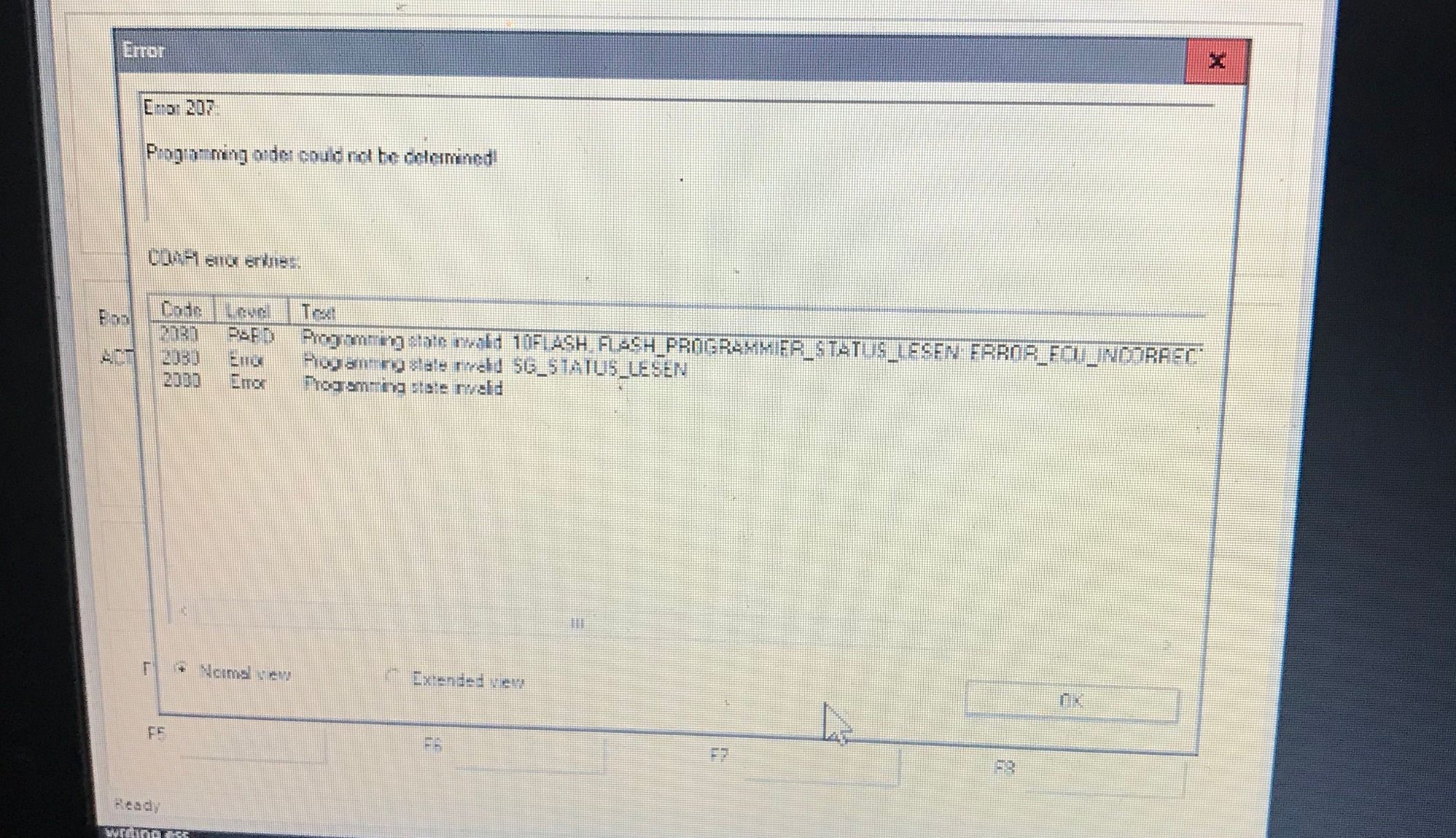
Hi Guys,
iíve attempted to do an SAT upgrade using winkfp. I have done mine before so know the installation process and how it all works but doing one for a friend now and keep coming across and error.
I have attached a picture of what the error is, any help would be greatly appreciated.
Thank you.
#3
New Members
Thread Starter
Join Date: Mar 2018
Location: UK
Posts: 3
Likes: 0
Received 0 Likes
on
0 Posts
My Ride: 535d
Model Year: 2010
#4
New Members
Join Date: Dec 2016
Location: Shrewsbury
Posts: 42
Likes: 0
Received 0 Likes
on
0 Posts
My Ride: E60 530D
Model Year: 2006
I did this way last night after getting errors when trying to update Cgate module.
Comfort mode
F1 enter zusb
F3 update zusb
The software will find the latest update and start installing.
When i did this way last night i didn't add any vin and it inserted my vin automatically.
Comfort mode
F1 enter zusb
F3 update zusb
The software will find the latest update and start installing.
When i did this way last night i didn't add any vin and it inserted my vin automatically.
#5
New Members
Thread Starter
Join Date: Mar 2018
Location: UK
Posts: 3
Likes: 0
Received 0 Likes
on
0 Posts
My Ride: 535d
Model Year: 2010
I did this way last night after getting errors when trying to update Cgate module.
Comfort mode
F1 enter zusb
F3 update zusb
The software will find the latest update and start installing.
When i did this way last night i didn't add any vin and it inserted my vin automatically.
Comfort mode
F1 enter zusb
F3 update zusb
The software will find the latest update and start installing.
When i did this way last night i didn't add any vin and it inserted my vin automatically.
Thanks for the help, really appreciate it!
#6
New Members
Join Date: Dec 2016
Location: Shrewsbury
Posts: 42
Likes: 0
Received 0 Likes
on
0 Posts
My Ride: E60 530D
Model Year: 2006
Yes makes perfect sense
My CCC was retrofitted and my Cgate module has the other cars vin on it.
Open up INPA can check what it has listed for the module now (zb Number)under the UIF tab. If you already have the same module on your car hook up INPA and use that zb number for reference.
Then in Winkfp
Comfort mode
F1 enter zusb
F3 update zusb
It should force an update using the latest version.
Just a foot note you are using an external power source on the car you are coding
My CCC was retrofitted and my Cgate module has the other cars vin on it.
Open up INPA can check what it has listed for the module now (zb Number)under the UIF tab. If you already have the same module on your car hook up INPA and use that zb number for reference.
Then in Winkfp
Comfort mode
F1 enter zusb
F3 update zusb
It should force an update using the latest version.
Just a foot note you are using an external power source on the car you are coding
Thread
Thread Starter
Forum
Replies
Last Post
wokingBigBoy
E60, E61 Parts, Accessories and Mods
2
02-11-2018 07:56 PM
Moimotref
E60, E61 Parts, Accessories and Mods
0
01-24-2017 03:44 PM
tom333
E60 Discussion
2
04-01-2015 01:56 PM


