How to burn MP3 cd's and DVD !
#1
Members
Thread Starter
Join Date: Dec 2005
Location: Norway
Posts: 48
Likes: 0
Received 0 Likes
on
0 Posts
After searching the Forum for the best way to burn a MP3 disc I'm confused. Have spent the past nights trying to figure out how to burn a MP3 disc for Nav Pro display. Probably ruined 10 cd's just trying to optimise the presentation on the screen.
I've organised about 40GB of music on my hard disk, I've used Musicmatch for this, which by the way is a great program. However I cannot get a good presentation of the songs available on the cd when playing in the Nav Pro display. It's really annoying.
Anyway, this is my best tip how to burn MP3 for Nav Pro play.
First, organize all ripped CD's in folders:
Artist - album
Second, organize all MP3 with the following naming:
Track title - Artist - Album- Track title (Musicmatch allows you to batch rename files)
Then use Nero to burn a MP3 disc.
Drag ripped CD's as you please.
Burn!
These are my try-outs:
Using Musicmatch and burned as MP3 Cd (seems like Musicmatch only support ISO level 1 for MP3?)

Using NERO and burned as data Cd, some ID3 tags seems to be left out. MP3 tags seem to not be consistent. Tags hown for the Anthony rip but not for the Richardson rip.


Burned as MP3 disc in NERO: The Richardson tag still a little bit off, showing the CD tilte as well, indicating something different with the MP3 tagging.



Burned as MP3 disc DVD in NERO: here is also some bug with the tagging as shown for Dire Straits. The cd tilte is shown in the artist field.




Burned as audio cd with CD-text in NERO:

REMEMBER TO TICK OF THE DETAILS TAB!

If you have a proven burner recipe feel free to join in!
I've organised about 40GB of music on my hard disk, I've used Musicmatch for this, which by the way is a great program. However I cannot get a good presentation of the songs available on the cd when playing in the Nav Pro display. It's really annoying.
Anyway, this is my best tip how to burn MP3 for Nav Pro play.
First, organize all ripped CD's in folders:
Artist - album
Second, organize all MP3 with the following naming:
Track title - Artist - Album- Track title (Musicmatch allows you to batch rename files)
Then use Nero to burn a MP3 disc.
Drag ripped CD's as you please.
Burn!
These are my try-outs:
Using Musicmatch and burned as MP3 Cd (seems like Musicmatch only support ISO level 1 for MP3?)

Using NERO and burned as data Cd, some ID3 tags seems to be left out. MP3 tags seem to not be consistent. Tags hown for the Anthony rip but not for the Richardson rip.


Burned as MP3 disc in NERO: The Richardson tag still a little bit off, showing the CD tilte as well, indicating something different with the MP3 tagging.



Burned as MP3 disc DVD in NERO: here is also some bug with the tagging as shown for Dire Straits. The cd tilte is shown in the artist field.




Burned as audio cd with CD-text in NERO:

REMEMBER TO TICK OF THE DETAILS TAB!

If you have a proven burner recipe feel free to join in!
#3
Senior Members
Join Date: Feb 2006
Location: The United Kingdom
Posts: 1,552
Likes: 0
Received 0 Likes
on
0 Posts
I don't have Nav and my e60 is too old to play MP3's (which is cool cos I have my ipod now).
But... have you tried using CD RW and DVD RW - I'm pretty sure the Cd player plays rewritable and ALL DVD players do. That way you can mess about as much as you like without using up lots of media.
But... have you tried using CD RW and DVD RW - I'm pretty sure the Cd player plays rewritable and ALL DVD players do. That way you can mess about as much as you like without using up lots of media.
#4
Members
Join Date: Aug 2004
Location: Atlanta, GA
Posts: 68
Likes: 0
Received 0 Likes
on
0 Posts
My Ride: 2006 Mystic Blue 530i, beige/poplar wood interior, steptronic transmission, prem, sport, & sound pkgs, comfort seats, pdc, all weather mats, red reflectors, NAV, ACC, HUD, satellite radio, heated rear seats, rear sunshade, cold weather pkg, active steering
Originally Posted by td5223' post='234569' date='Feb 4 2006, 05:15 AM
For those of you that struggle with the file names in the new CIP 20 MP3 interface, here is some help:
By default if you burn a CD in say Nero, the setting is ISO Level 1 with 8.3 filenames. This will make your folders and files look like something like this : (Example artist Alex Lloyd) "ALEXLLOY".
If you change the settings to Iso Level 2 you suddenly have long file and folder names up to 31 characters. If you however dont change anything else, the character set will default to ISO9660. This will make the artist appear in your Idrive screen as "ALEX_LLOYD" (all caps, no spaces, annoying!)
Finally, you should change Character set from ISO9660 to ASCII. This will solve the problem and the artist will show as "Alex Lloyd".
Please see the image for a screenshot from the nero burning version 6 rom screen.
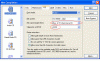
hope this helps
By default if you burn a CD in say Nero, the setting is ISO Level 1 with 8.3 filenames. This will make your folders and files look like something like this : (Example artist Alex Lloyd) "ALEXLLOY".
If you change the settings to Iso Level 2 you suddenly have long file and folder names up to 31 characters. If you however dont change anything else, the character set will default to ISO9660. This will make the artist appear in your Idrive screen as "ALEX_LLOYD" (all caps, no spaces, annoying!)
Finally, you should change Character set from ISO9660 to ASCII. This will solve the problem and the artist will show as "Alex Lloyd".
Please see the image for a screenshot from the nero burning version 6 rom screen.
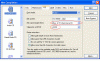
hope this helps

#5
I just had my 2006 530xiT (E61) upgraded with the latest CIP (car was build on 5/05 and has navigation). It only took the dealer 5 (!!) days (weekend in the middle) to do the upgrade...
so now i'm able to play MP3 CD's.. kind of..
I burned a CD with several folders and all the folders are recognized by the player, but i have the following issues:
When i'm in the folder menu (Root>foldername), pressing PREV/NEXT from the steering wheel does not do anything.
When i'm in the top i-drive menu (Communications, Navigation, Entertainment, Climate), if i press PREV or NEXT, it starts at the beginning of the current song... but the song number in the lower-left hand changes (MP01-01 changes to MP01-02 etc.)
Somehow it only plays the first song in any directory
Anyone experiences the same problems?
so now i'm able to play MP3 CD's.. kind of..
I burned a CD with several folders and all the folders are recognized by the player, but i have the following issues:
When i'm in the folder menu (Root>foldername), pressing PREV/NEXT from the steering wheel does not do anything.
When i'm in the top i-drive menu (Communications, Navigation, Entertainment, Climate), if i press PREV or NEXT, it starts at the beginning of the current song... but the song number in the lower-left hand changes (MP01-01 changes to MP01-02 etc.)
Somehow it only plays the first song in any directory
Anyone experiences the same problems?
#6
Senior Members
Join Date: Feb 2006
Location: Geel, Belgium
Posts: 365
Likes: 0
Received 0 Likes
on
0 Posts
My Ride: 520d M-sport - Steptronic - Carbon Black - Auburn Leather - Mem Seat - Cup Holders - Nav Pro - Light Pack - Dim/folding mirrors - Adv Airco - PDC - Aux/in - Non-smoke pack - De-badged - Delivery Mar 31, 2006
Have you tried to put the CD or DVD back into your PC and check if the ID3 tags are present. I can hardly believe that the burn process will drop some of the tags. Perhaps there is a bug in the program that rips the CD to MP3. In those rip programs, you have to tick the ID3 tag info to be filled in. If it is not, there are options to edit the tags separately wihtout haivng to go through the ripping process again.
#7
I just got mp3 capability today. I used iTunes (Mac version). From your library your create a playlist. Then click on Preferences and select burn as data cd. Then go to BURN and voila MP3 in my 545. I did it at 12x speed since I heard that faster may mess it up. Worked great. Hope this helps someone who uses iTunes (which IMO is the easiest digital player out there).
#8
Senior Members
Join Date: Jan 2006
Location: North West England
Posts: 543
Likes: 0
Received 0 Likes
on
0 Posts
My Ride: (E60) 535D M-Sport (DMS)
Thanks for the info.
I get my car back tomorrow & they've confirmed that mp3 playback on the CCC is now enabled (hooray). SO i'll be burning away over the weekend.
I get my car back tomorrow & they've confirmed that mp3 playback on the CCC is now enabled (hooray). SO i'll be burning away over the weekend.
#9
Members
Join Date: Oct 2005
Location: Newport Beach, California
Posts: 38
Likes: 0
Received 0 Likes
on
0 Posts
My Ride: 2005 545i
2004 Yukon Denali XL
1998 Volvo S70 T5
How did you guys get your SA to upgrade your software to recognize your mp3's? Is this something that they should perform or only will perform when pushed? I have a 05 545 and I can't play mp3's as of now. Any help would be appreciated. 
Thanks

Thanks
#10
Members
Thread Starter
Join Date: Dec 2005
Location: Norway
Posts: 48
Likes: 0
Received 0 Likes
on
0 Posts
Originally Posted by R. Edward' post='249594' date='Mar 4 2006, 06:06 AM
How did you guys get your SA to upgrade your software to recognize your mp3's? Is this something that they should perform or only will perform when pushed? I have a 05 545 and I can't play mp3's as of now. Any help would be appreciated. 
Thanks

Thanks
If your car is produced between 03/05 and 10/05 you can get the MP3 upgrade covered by warranty, given that you have NAv Pro (with SA 609 CCC-Navigation).
See New MP3 Service Bulletin & CD/CDC Mute Bulletin

