Bluetooth Mic Mute Button
#1
Thread Starter
Contributors
Joined: Nov 2005
Posts: 4,719
Likes: 3
From: London, UK
My Ride: BMW E60 520d SE Saloon M47 2.0dTitanium Grey II, Grey−Dakota Leather, Visibility Package, Media Package, Through Load System, Lumbar support − fr seats, Automatic Air Conditioning−Advanced, High beam assistant, Hi−Fi Loudspeak
Model Year: 2006
Aim : Add a Mic Mute button to the bluetooth mic so that the other party cannot hear me while I can still hear them. Also should be acheived with no cutting wires or drilling holes.
Circuit I used to acheive a 'pop-free' swtich.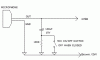
BMW Parts I used :
1 X SWITCH SLIDING ROOF 61316907288
1 X FRONT HEADLINING COVER HIMMELGRAU 51447124007 (I think I need this, not sure yet see http://forums.e60.net/index.php?showtopic=38384)
1 x UNIVERSAL SOCKET HOUSING UNCODED 3 POL. 61138377072
2 x BUSHING CONTACT 0,2- 0,5MM? 61130005197 (comes with wires attached)
Maplin UK parts :
1 X Square Locking switch YW41U
1 X Resistor 100K M100K
1 X Capacitor PC Elect 100uF 10V VH36P
1 x Strip Board 1039 JP46A
1 X PCB Latch Pl 2w RK65V
1 x PCB Latch Pl 3w BX96E
1 x PCB Latch Hsng 2-Way HB59P
1 x 0.1in Skt Terminals YW25C (comes in a pack of 10)
1 x 2W 16A Vert 5.08mm Terminal block RH80B (i used this to connect the BMW contacts to the strip board)
Procedure:
The BMW mic is connected via White (Mic +) and Brown/SW (Mic -) wire. My original idea was to simply put a switch at the White wire but that would create a 'pop' each time the switch is put on.
Biggest issue is trying to find a normal BMW switch proved impossible see http://forums.e60.net/index.php?showtopic=37320 So what I did was bought an old Sun Roof switch from eBay and modified it as Radioham suggested (thanks radioham). See photos of the process, however in short I installed the Maplin black locking switch inside the Sun Roof Slider. Ofcourse the switch doesn't slide anymore but has become a push on-push off button :-)

The two black pieces with holes in them were made from some old ABS I had around from the T610 phone cradle that I cut some months ago. So you can say I used OEM BMW parts! but you can use any plastic, all its doing is provide a top piece and bottom piece for the new switch to be screwed on.


Next I shaped my Strip Board to become the back of the switch where I could mount the components required. I used a Maplins PCB Latch Pl 3w BX96E to accept the original BMW Mic connector directly on to the Strip Board. This was the neatest solution I could find because I can't find the part number of either a BMW plug or otherwise that will accept the 3 pin mic socket.

Once I shaped the Strip Board I soldered all the required components on to it and used the BMW parts to create a new plug for the mic from my Strip Board. Just tested everything and it seems to work fine in principle.

Few issues where I need help.
1. When the button is pressed the mic does mute but not completely. The other party can still hear a very faint voice. Anyone know why or how to get it to become completely mute.
2. The whole idea of the pop-free was good and works well but the switch I used has such a loud locking and unlocking sound that its picked up by the mic and thus defeats the purpose of the pop-free circuit. Anyone know of a good noiseless latching switch? If I can't find one then I'll be left with no choice but to either relocate the Mute switch away from the headliner or will have to go for the latch relay solution that dlevi67 showed here http://forums.e60.net/index.php?showtopic=...st&p=398265
3. Still trying to find the Trim piece to fit my new button into the headliner.
Circuit I used to acheive a 'pop-free' swtich.
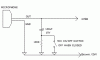
BMW Parts I used :
1 X SWITCH SLIDING ROOF 61316907288
1 X FRONT HEADLINING COVER HIMMELGRAU 51447124007 (I think I need this, not sure yet see http://forums.e60.net/index.php?showtopic=38384)
1 x UNIVERSAL SOCKET HOUSING UNCODED 3 POL. 61138377072
2 x BUSHING CONTACT 0,2- 0,5MM? 61130005197 (comes with wires attached)
Maplin UK parts :
1 X Square Locking switch YW41U
1 X Resistor 100K M100K
1 X Capacitor PC Elect 100uF 10V VH36P
1 x Strip Board 1039 JP46A
1 X PCB Latch Pl 2w RK65V
1 x PCB Latch Pl 3w BX96E
1 x PCB Latch Hsng 2-Way HB59P
1 x 0.1in Skt Terminals YW25C (comes in a pack of 10)
1 x 2W 16A Vert 5.08mm Terminal block RH80B (i used this to connect the BMW contacts to the strip board)
Procedure:
The BMW mic is connected via White (Mic +) and Brown/SW (Mic -) wire. My original idea was to simply put a switch at the White wire but that would create a 'pop' each time the switch is put on.
Biggest issue is trying to find a normal BMW switch proved impossible see http://forums.e60.net/index.php?showtopic=37320 So what I did was bought an old Sun Roof switch from eBay and modified it as Radioham suggested (thanks radioham). See photos of the process, however in short I installed the Maplin black locking switch inside the Sun Roof Slider. Ofcourse the switch doesn't slide anymore but has become a push on-push off button :-)

The two black pieces with holes in them were made from some old ABS I had around from the T610 phone cradle that I cut some months ago. So you can say I used OEM BMW parts! but you can use any plastic, all its doing is provide a top piece and bottom piece for the new switch to be screwed on.


Next I shaped my Strip Board to become the back of the switch where I could mount the components required. I used a Maplins PCB Latch Pl 3w BX96E to accept the original BMW Mic connector directly on to the Strip Board. This was the neatest solution I could find because I can't find the part number of either a BMW plug or otherwise that will accept the 3 pin mic socket.

Once I shaped the Strip Board I soldered all the required components on to it and used the BMW parts to create a new plug for the mic from my Strip Board. Just tested everything and it seems to work fine in principle.

Few issues where I need help.
1. When the button is pressed the mic does mute but not completely. The other party can still hear a very faint voice. Anyone know why or how to get it to become completely mute.
2. The whole idea of the pop-free was good and works well but the switch I used has such a loud locking and unlocking sound that its picked up by the mic and thus defeats the purpose of the pop-free circuit. Anyone know of a good noiseless latching switch? If I can't find one then I'll be left with no choice but to either relocate the Mute switch away from the headliner or will have to go for the latch relay solution that dlevi67 showed here http://forums.e60.net/index.php?showtopic=...st&p=398265
3. Still trying to find the Trim piece to fit my new button into the headliner.
#3
Thread Starter
Contributors
Joined: Nov 2005
Posts: 4,719
Likes: 3
From: London, UK
My Ride: BMW E60 520d SE Saloon M47 2.0dTitanium Grey II, Grey−Dakota Leather, Visibility Package, Media Package, Through Load System, Lumbar support − fr seats, Automatic Air Conditioning−Advanced, High beam assistant, Hi−Fi Loudspeak
Model Year: 2006
Yes you can always use the Mute button on your phone to acheive this but most phones have the Mute feature hidden in menus and also when your phone itself is under the arm rest in its cradle you need to remove it out to fiddle with it to Mute and Unmute. This project allows you to mute while driving and shouldn't be very distracting...
#4
Thread Starter
Contributors
Joined: Nov 2005
Posts: 4,719
Likes: 3
From: London, UK
My Ride: BMW E60 520d SE Saloon M47 2.0dTitanium Grey II, Grey−Dakota Leather, Visibility Package, Media Package, Through Load System, Lumbar support − fr seats, Automatic Air Conditioning−Advanced, High beam assistant, Hi−Fi Loudspeak
Model Year: 2006
Originally Posted by my530i' post='408058' date='Mar 28 2007, 07:58 PM
I'm not sure about the cellphone itself it it is mute during BT connection? If yes, this is a very intersting weekend project. 

#5
You're right, your phone mike is going to pick up whatever you're saying and caller on the other end can hear it faintly. This is still a dangerous situation when you're trying to talk behind his/her back. 
This is my real concern.

This is my real concern.
#6
Thread Starter
Contributors
Joined: Nov 2005
Posts: 4,719
Likes: 3
From: London, UK
My Ride: BMW E60 520d SE Saloon M47 2.0dTitanium Grey II, Grey−Dakota Leather, Visibility Package, Media Package, Through Load System, Lumbar support − fr seats, Automatic Air Conditioning−Advanced, High beam assistant, Hi−Fi Loudspeak
Model Year: 2006
I will be able to confirm this pretty soon.
#7
Thread Starter
Contributors
Joined: Nov 2005
Posts: 4,719
Likes: 3
From: London, UK
My Ride: BMW E60 520d SE Saloon M47 2.0dTitanium Grey II, Grey−Dakota Leather, Visibility Package, Media Package, Through Load System, Lumbar support − fr seats, Automatic Air Conditioning−Advanced, High beam assistant, Hi−Fi Loudspeak
Model Year: 2006
OK got the correct headliner cover. It was as mentioned in the first post.
1 X FRONT HEADLINING COVER HIMMELGRAU 51447124007
I've changed the switch too to a more softer click version from Maplin (N00AR Blk Lock Push Switch). I've installed it completely and it looks good. I've still got to redesign the original sliding roof button cover to fit over my new button but I'll leave that until last.
I've still having one issue which I'm hoping any electronic guys out there will be able to help me. See the circuit I'm using for the pop-free mic switch can you please tell me what is wrong with it. When the switch it push the mic does mute but not 100% I'd say it mutes about 90% (so should be OK on the road). What components need to change for 100% muting? Ofcourse if I add the switch directly to the mic signal I get 100% muting but I also get the mic pop that I wanted to eliminate. Initially I thought that my530i gave me a clue but that turned out not to be the case. The phone's headset and mic are completely switched off when it connects to the Bluetooth system.
I'll add a photo later today to show the finished view.
However if anyone is attempting to do this I'd suggest to rethink the position of the switch. The click sound while the switch is latching/unlatching will then not be picked up my the mic sitting next to it.
1 X FRONT HEADLINING COVER HIMMELGRAU 51447124007
I've changed the switch too to a more softer click version from Maplin (N00AR Blk Lock Push Switch). I've installed it completely and it looks good. I've still got to redesign the original sliding roof button cover to fit over my new button but I'll leave that until last.
I've still having one issue which I'm hoping any electronic guys out there will be able to help me. See the circuit I'm using for the pop-free mic switch can you please tell me what is wrong with it. When the switch it push the mic does mute but not 100% I'd say it mutes about 90% (so should be OK on the road). What components need to change for 100% muting? Ofcourse if I add the switch directly to the mic signal I get 100% muting but I also get the mic pop that I wanted to eliminate. Initially I thought that my530i gave me a clue but that turned out not to be the case. The phone's headset and mic are completely switched off when it connects to the Bluetooth system.
I'll add a photo later today to show the finished view.
However if anyone is attempting to do this I'd suggest to rethink the position of the switch. The click sound while the switch is latching/unlatching will then not be picked up my the mic sitting next to it.
#8
Thread Starter
Contributors
Joined: Nov 2005
Posts: 4,719
Likes: 3
From: London, UK
My Ride: BMW E60 520d SE Saloon M47 2.0dTitanium Grey II, Grey−Dakota Leather, Visibility Package, Media Package, Through Load System, Lumbar support − fr seats, Automatic Air Conditioning−Advanced, High beam assistant, Hi−Fi Loudspeak
Model Year: 2006
Originally Posted by my530i' post='408058' date='Mar 28 2007, 07:58 PM
I'm not sure about the cellphone itself it it is mute during BT connection? If yes, this is a very intersting weekend project. 

#9
Thread Starter
Contributors
Joined: Nov 2005
Posts: 4,719
Likes: 3
From: London, UK
My Ride: BMW E60 520d SE Saloon M47 2.0dTitanium Grey II, Grey−Dakota Leather, Visibility Package, Media Package, Through Load System, Lumbar support − fr seats, Automatic Air Conditioning−Advanced, High beam assistant, Hi−Fi Loudspeak
Model Year: 2006
I now know what the problem with my circuit is that is not making the mic completely 100% mute. Its the capacitor. I need another higher value or better quality one. I waiting for a few suggestions.
Planning to replace with Tantalum Bead Capacitor 100uF 10V (Maplins WW79L) to check results.
Planning to replace with Tantalum Bead Capacitor 100uF 10V (Maplins WW79L) to check results.
#10
Super Moderator
Joined: Mar 2004
Posts: 17,310
Likes: 2
From: Pittsburgh, PA USA
My Ride: G30 M550i
Model Year: 2018
Bruce you are a maniac! Go get 'em!! 
P.S. -- You didn't happen to find any stray wires or parts up in the headliner, did you? I hope not...you're not getting enough sleep as it is!

P.S. -- You didn't happen to find any stray wires or parts up in the headliner, did you? I hope not...you're not getting enough sleep as it is!



